Introduction
[specs-box]
Thanks to the appearance of scattering and instancing plugins a few years ago the level of realism in 3D work has risen significantly. This has particularly influenced architectural exteriors and landscapes. Scattering plugins have become almost indispensable tools, at this point it’s just a matter of choosing which one of the existing options one should adopt.
E-on Software, developer of the popular Vue software, has been developing its own scattering tool for 3D applications for a couple of years, called Carbon Scatter. We’ll take a look at v2 of the plugin, which adds features such as an included library of 3D plants and billboards, the ability to edit plants with the Botanica addon module, “Fast” population algorithms for interactive feedback, stacked instances, etc.
This review will be focusing on the 3DS Max plugin, though the software offers similar functionality in Cinema 4D and Maya (except for the fact that the paint features are missing in the later).
Installation
There is a separate installer for each 3D application (Max, Maya and Cinema 4D) and a render node installer that enables you to render scenes on an unlimited number of computers in a network. You can also use a single license on multiple systems as long as they are not running at the same time.
Enter The Ecosystem
CS 2 operates in a different way from other Max scattering plugins, such as Multiscatter or Forest Pack Pro. It uses a layers system, like the one in Photoshop. This allows to collect all the layers that define the scattering behaviors for the different objects into a single system (called an “ecosystem”), in which all the layers interact with each other. The highest layer is always either an ecosystem material or a mixed material (the later one works like the Max blend material, it allows to mix ecosystems through the use of bitmaps or other options such as slope angle, altitude, various blending modes, etc). The layered approach makes CS 2 flexible and easy to use.
Through its Options menu the plugin allows to specify the maximum number of proxies that can be displayed in the viewport. One can also set the display type for proxies, which includes the possibility of using billboards. This creates a preview of the real object on a plane with transparency and helps give a more approximate idea of what the ecosystem will look like than the common box or point cloud options.The display type of the each object in the ecosystem can be modified later in the Material Editor.
An option for removing objects outside of the camera’s field of view is also available, which reduces memory consumption when rendering. It is also possible to limit the number of objects in the ecosystems that can be displayed in a frame at a time.
Scattering Begins
Object scattering is done within CS 2’s Material Editor. There are two methods of distribution: an interactive, less accurate one meant for initial setup that allows to preview changes in real-time in the viewport (this is the new “Fast” population algorithm introduced in v2), and an accurate one for refinement and final placement.
Objects can be added to an ecosystem in the General tab of the Material Editor. CS 2 works with four types of objects:
1.Plants from the supplied library (new in CS 2 – this library brings over 100 plant species, which are compatible with the Botanica module). Models that were purchased from E-on’s Cornucopia3D shop can be used here, too. And more available models can be found through the built-in browser, so you can shop for more plants without leaving the application.
2. Billboards – also supplied with the CS 2 plugin is a set of planes with textures that can be used to fill the background.
3. Native Max, Maya or Cinema 4D objects.
4. V-Ray or Mental Ray proxies.
A very nice feature is that CS 2 displays the actual number of distributed objects, rather than a maximum possible number like, for example, Multiscatter does.



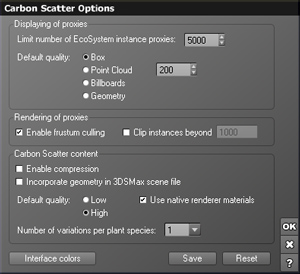



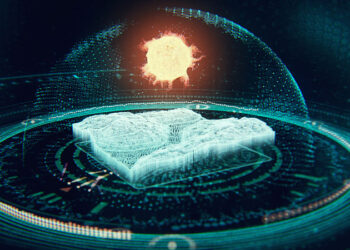






I just want to say one thing about E-On software.
I have bought Vue 8 complete. When Max 2013 were relased and installed, Vue got destroyed. E-On knows the problem, but will not help. Everything is tried, but only by installing Vue 11 (or another new version) I could run Vue. I have uninstalled Vue 8 and reinstalled, but it can NOT run together with Max.
Carbon Scatter do not have this problem – but I am very dissapointed about E-Ons reaction – they will not even give me a new update – I have to buy a new version.
I have used CS2 quite extinisvely for a project with loads of animated characters. It went quite nice, but be aware of some inconvenient bugs. Especially frustrum culling option is very buggy. If it’s on some frames will not update the instances or will crash Vray or even Max. Furthermore in Max your keyboard will be locked very often. You can solve it by openeing the carbon scatter menu. Overall a good plugin, but quite sloppy testing and programming if you ask me
Bit further in the project. I could not recommend the plugin to anyone that uses animated instances. Crashes often when rendering. All in all quite bad and instable. Numerous other issues