In the same section is one of CS 2’s most interesting features: “Affinity with layer” and “Repulsion from layer”. Its activation requires a minimum of two layers. As their names imply, this allows objects from the different layers to be attracted or repulsed based on objects of another other layer. The image provides an example of this: there is no grass under the bushes, as in the real world where grass will usually not grow there. A similar function can be found in Multiscatter, but it’s simpler and not as flexible.
The Density and Scaling tabs provide standard parameters one would expect with a few extra additions, but the real power for defining related attributes can be accessed through the Function Editor, which gives a lot more flexibility in creating custom functions to define the way these attributes vary. It is in this Function Editor that the real power of CS 2 lies, complemented by its flexible layered system.
Next to many CS 2 parameters one can find a small button labeled “drive with a function” that opens the Function Editor, and allows you to adjust the corresponding parameter in a more complex and deep way.
One notable option worth mentioning in the Density tab is the “Allow stacking” feature (new in CS 2). When enabled, it allows to distribute objects by layering one over the other (instead of placing them all in a single layer). Stacking allows up to 100 layered objects. It can be very helpful for example for creating paths with various layers of stones instead of the usual thin distribution.
Two other options in the Scaling tab are also worth mentioning: “Lean out” and “Shrink at low densities”. The first one increases the variation of objects’ orientation along decreasing density and the second reduces the scale of objects depending on density. These small changes help add those little details that increase realism.
It’s interesting to note that it’s possible to adjust the size of distributed objects in three different sections of the plugin’s UI: near a layer’s name, in the General tab and in the Scaling tab – a simple but comfortable addition.
For handling color variations CS 2 allows the use of standard Max maps. In the case of density and scale variation, which is defined within the Function Editor, only procedural maps that come built-in with CS 2 are available. But you probably won’t find yourself missing anything, CS 2 comes with a huge amount of procedural maps, many of them are very useful. Naturally, using bitmaps is also possible.
The more complex a landscape is, the more difficult it becomes to distribute objects in a physically realistic way. In such situations, as a rule one usually has to draw a mask, use splines for modifying painted masks, etc. But CS 2 has several great features to skip these steps to a degree, which can be found in the Presence tab. They are the Altitude, Slope and Orientation constraints.
Using these options, you can quickly limit the distribution according to the angle of the slope and altitude, and then finalize by masking out the details that these parameters missed. Fuzziness parameters allow to control the blurring of the edges. All this greatly simplifies and significantly speeds up work. The more complex the landscape, the more noticeable the performance boost.
Something I have missed from Multiscatter, is the ability to control in detail the behavior of the distribution depending on the edges of the objects (“Border behaviour”).
Paint EcoSystem
Painting allows to add objects through manual placement, remove any objects from a previous distribution and also to scale them. You can draw both on any object in the scene, as well to fix on the selected one. You can draw with a number of objects from a list. By enabling the ‘Use Ecosystem population rules” option it’s possible to specify where to draw according to the parameters and constraints defined in the material editor. And there is also the possibility of stacking. Drawing tablets’ pressure sensitivity is also supported.
The Paint tool is quite complete, but one welcome addition would be a scale variation parameter that could be accessed through this menu (and not only be customized through the ecosystem settings).
If object painting is used in combination with the usual Populate options, it should be done after the parametrical distribution of objects is fully approved, otherwise using the Populate button will cause everything that was painted to be removed.
Distribution by Spline
Another new feature available in CS 2 is the ability to use native splines to create a path or surface for distribution and to remove areas from other ecosystems.
A single spline can actually be used to subtract an area from other ecosystems and to distribute another system on it at the same time, or, in the case of a closed spline, to distribute on its borders and inside of it two different ecosystems – all this makes life easier and helps optimize work. Also, CS 2 provides the ability to control the intensity (in percentage) of the spline’s effects on ecosystems.
“Align along spline” is a very useful feature that makes objects rotate in the direction of the spline. Here, however, it would be useful to have more precise control over the placement of objects, such as the ability to define a “step” placement or minimum distance between objects. This would allow to arrange elements in more useful ways. For example, we could place lights along roads, fences, etc.
Here’s a quick example of some of the above features:
1. Planted bushes with Painter.
2. Placed the layer with bushes under the grass layer. Using “Affinity with layer” and “Repulsion from layer” grass was removed from under the bushes.
3. Stones scattered with Painter.
4. Tree was planted by hand and underneath it grass was partially removed by spline.
5. Distributed stones along spline with projection on the surface and with the same spline, grass was removed from the path.
6. Variations were added in the scale and color of the grass.



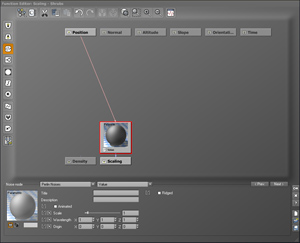

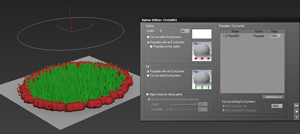



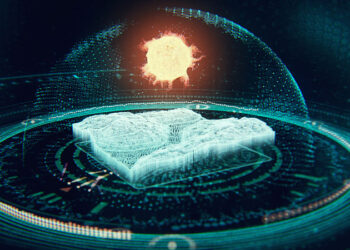






I just want to say one thing about E-On software.
I have bought Vue 8 complete. When Max 2013 were relased and installed, Vue got destroyed. E-On knows the problem, but will not help. Everything is tried, but only by installing Vue 11 (or another new version) I could run Vue. I have uninstalled Vue 8 and reinstalled, but it can NOT run together with Max.
Carbon Scatter do not have this problem – but I am very dissapointed about E-Ons reaction – they will not even give me a new update – I have to buy a new version.
I have used CS2 quite extinisvely for a project with loads of animated characters. It went quite nice, but be aware of some inconvenient bugs. Especially frustrum culling option is very buggy. If it’s on some frames will not update the instances or will crash Vray or even Max. Furthermore in Max your keyboard will be locked very often. You can solve it by openeing the carbon scatter menu. Overall a good plugin, but quite sloppy testing and programming if you ask me
Bit further in the project. I could not recommend the plugin to anyone that uses animated instances. Crashes often when rendering. All in all quite bad and instable. Numerous other issues