The Botanica Extension
CS 2’s built-in library comes with over 100 plants, most of which are trees, plus several kinds of flowers, a rich selection of shrubs and just one grass model. Botanica is an addon module ($100 when purchased with CS 2, $145 if bought separately), that allows you to edit these plants. But it’s not designed to create new plant models from scratch. It is possible, however, to buy more plants from Cornucopia3D. The price of models varies between $2-3.
Botanica’s Plant Editor opens in a separate window (which cannot be enlarged – this makes you constantly zoom in and out and turn the model back and forth).
Each subset has its own material, which can be fully reconfigured, mixed with other materials such as moss or dirt.
Botanica has several drawbacks, which, perhaps, justify its low price compared to similar applications:
– All models are linked to the serial number of Carbon Scatter and cannot be used under another license.
– No ability to export models in formats like .Obj, only its own format.
– The simplicity of models make them unsuitable for close-ups.
– It uses its own shaders, without the possibility to use the materials of the renderer, and there is no displacement feature.
– No way to create a plant with clear requirements from the artist or customer, only allows for “superficial” changes of pre-existing plants (length, thickness, direction of the brunches etc.).
– No animation capabilities, the trees from the built-in library cannot be animated at all.
– Render time of the models using transparency maps is long, even CS 2 alerts of this when they are added them to the ecosystem. However, it should be noted that memory footprint is rather small.
To sum it up, Botanica models are well suited for background use, look ok in the middle, but for the foreground they are not suitable and they cannot compete with high poly models from third-party collections or generated by the more expensive plants creation software. It is not an alternative to Exlevel’s GrowFX, IDV’s Speed Tree or E-on’s own The Plant Factory. It wouldn’t be surprising to see E-on bundle CS with The Plant Factory in the future.
Animation
Like Forest Pack Pro or MultiScatter, CS 2 can fill your scene with animated instances of objects. It lets you control the animation offset of instances and the feature is compatible both with native objects and animated proxy files.
Review Project
Time to put Carbon Scatter to the test. Only a real project shows how well a program performs. In order to push CS 2’s capabilities, a scene was created using about 6,000 trees (four types), 111,000 small bushes (two types), 3,500 large shrubs (two types) and 8,000 stones. The entire scene used 6.2Gb of RAM during rendering. CS 2 was using only 2.5Gb from that, and the rest was being taken by the displaced landscape and other content in the scene.
The results of the test were very good. The software managed through it quite easily, both in the scene creation and rendering stages, and you can be certain that if the system has at least 16Gb of RAM, it will be possible to plant a large area to recreate forests and fields that require a great deal of detail.
Good performance may require a powerful system, but on relatively slow machines CS 2 also responds well, one just has to limit the amount of displayed proxies in the viewport. There could be slowdowns in Painter, but everything else works fine.
All plants used in the test were from CS 2’s included library. I cannot say I’m happy with the quality of the trees in the foreground and middle parts. Everything else is fine. Other tests showed that some plants look good from a human height POV, and from a bird’s eye POV not as much, some vice versa.
Performance Issues
The main problem and headache is that all CS 2 windows shut down when you click render. E-on Software stated that “this is unfortunately due to the Autodesk SDK restrictions and the way the plugin operates” (the Cinema 4D version does not suffer from this problem). E-on promised to try to fix it in future releases. So currently you have to go into the menu every time and call CS 2 over and over again, which, of course, does not bring joy and happiness, especially during test renders.
Something that can alleviate the situation a little is assigning a set of hotkeys for all necessary tools.
Another issue is that there are no import and export features for ecosystems, so it is currently impossible to bring into a new project an ecosystem you already worked on. Every time you need to recreate it, even if you need the exact same ecosystem (or a tweaked version of it). This pales in comparison with Forest Pack Pro’s library browser and its presets editing capabilities.
Also quite upsetting in Maya is the lack of Paint capabilities, which brings a severe blow to the plugin capabilities in that software.
A few times during testing Max crashed while working with CS 2, but it’s important to note that there was not a single problem during renders.
Conclusion
Carbon Scatter 2 is a very powerful plugin, its features allow for a lot of control and flexibility, and it’s responsive and fast. It’s very well suited for architectural visualizations and the more complex the task at hand, the more advantages it offers over the competition. It has a few flaws but it is certainly worth a try, especially to test its Function Editor and the procedural maps that come with it.


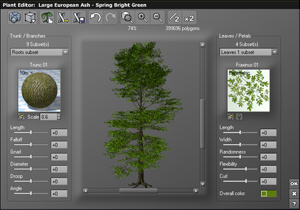
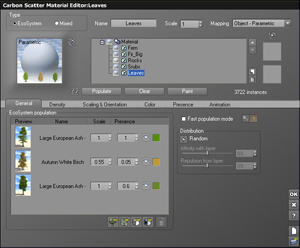
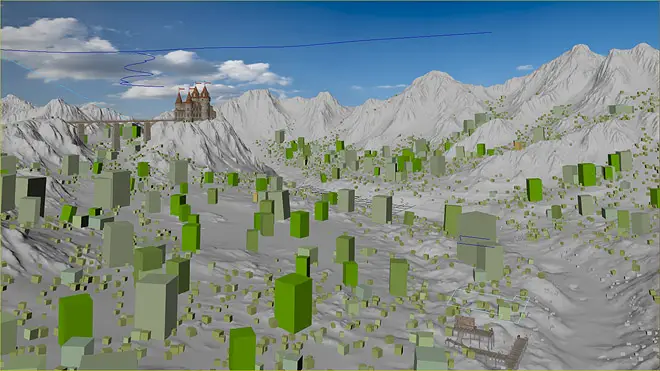



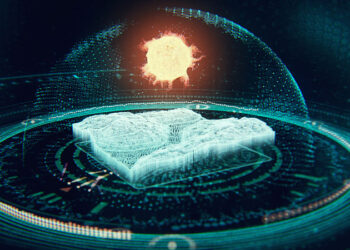






I just want to say one thing about E-On software.
I have bought Vue 8 complete. When Max 2013 were relased and installed, Vue got destroyed. E-On knows the problem, but will not help. Everything is tried, but only by installing Vue 11 (or another new version) I could run Vue. I have uninstalled Vue 8 and reinstalled, but it can NOT run together with Max.
Carbon Scatter do not have this problem – but I am very dissapointed about E-Ons reaction – they will not even give me a new update – I have to buy a new version.
I have used CS2 quite extinisvely for a project with loads of animated characters. It went quite nice, but be aware of some inconvenient bugs. Especially frustrum culling option is very buggy. If it’s on some frames will not update the instances or will crash Vray or even Max. Furthermore in Max your keyboard will be locked very often. You can solve it by openeing the carbon scatter menu. Overall a good plugin, but quite sloppy testing and programming if you ask me
Bit further in the project. I could not recommend the plugin to anyone that uses animated instances. Crashes often when rendering. All in all quite bad and instable. Numerous other issues