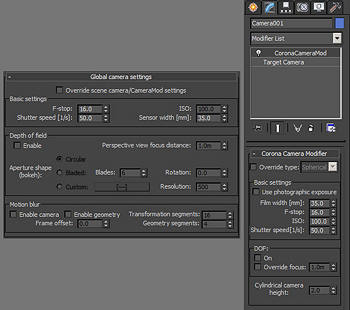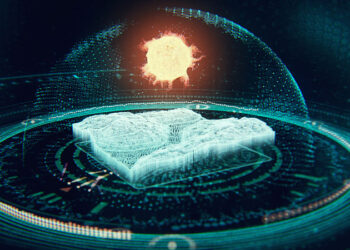Instancing, Proxies and Corona Scatter
This is another remarkable feature of Corona. Usually in GPU render engines when instancing is available it has a
pretty big impact in rendering performance. In Corona, thanks to being
a CPU render engine, this impact is barely noticeable. Just like with Mental
Ray and V-Ray, you can deal with pretty big scenes with a lot
of vegetation without worrying about running out of memory.
Corona also comes with Corona Scatter, a similar feature to third party solutions like Forest Pack Pro and Carbon
Scatter. It has less parameters than those plugins but it’s a
good solution and it comes bundled with the renderer, so it’s
great to have a way to scatter geometry without having to rely on purchasing more
third party plugins. It also helps with memory management of proxies without
having to create any proxies. For example if you have 1 tree and you
want to make a forest you don’t have to worry about creating external proxy
files. Corona Scatter will handle this without creating
external files and you can
multiply your trees as much as you want; your system’s memory
will be barely affected by multiplying geometry up to
absurd amounts.
Video showing Interactive Rendering, Corona Scatter and memory management
Particle Flow in Corona is treated as an instancing system,
allowing you to distribute whatever you want without having to deal with
proxies, pretty much the same way Corona Scatter works. Parsing speed
for Particle Flow scenes has been vastly improved in the 1.1 release.
Corona Distributed Rendering
Have you ever found yourself in a situation in which you needed to render an 8k x 8k image only to notice that the render
may take 10 hours? Usually you can go to Backburner, split the image in lines and render each part on a different machine, and then use a job to put all together again. But this workflow is problematic and it lacks some features such as the EXR multichannel capability.
Corona DR allows you to take advantage of any other computer in your network and multiply your rendering power by a considerable factor, so if you add one computer similar to your system you will have nearly a 200% horsepower
machine. If you add a third one it will increase things a lot too (not exactly up to 300% because the scale is not exactly
linear), you may reduce your 10-hour render to a 2-hour render without having to send this
to any render manager. It’s a neat feature and it works quite well.
Corona Camera Mod
In Corona you work with the standard Max camera. In order to
have access to physical camera settings you add the Corona Camera
Modifier on top, and then you will be able to control ISO, Aperture, Shutter
Speed, DOF and/or override the focus distance. It’s not
a bad way of having those controls in the camera, but now that we have
a physical camera in Max (added in v2016), I hope they tie the new
camera settings to
the ones from Corona.
Migration From Other Render Engines
When you are used to a render engine in a pipeline, migrating is one of the hardest things to do. You usually have a good library of props, shaders and such things ready for your render engine (being V-Ray or Mental Ray, for example) and this was one of my main concerns the first time I tried Corona. What is going to happen in a real project when I need all those assets?
The answer was pretty straightforward, as stated earlier Corona comes with a converter
that does a pretty good job in translating shaders from V-Ray or Mental Ray to Corona shaders. It lets you also configure some parameters for the entire scene as well as convert lights. You can have a scene from V-Ray or Mental Ray ready in a matter of seconds
Pricing and Licensing
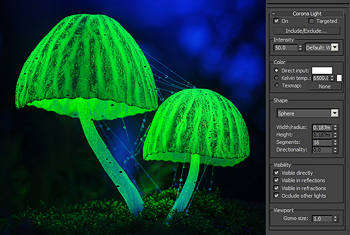
Lights in Corona can be made invisible to the camera, as well as invisible to reflections/refractions. Backplates can be easily created with the invisible to GI option.
The Corona team has always tried to make this render engine
affordable for everyone, and at the same time something that gives them
some profit to live
and continue working on the renderer. In my opinion they’ve achieved a
very
good solution. It can be improved for sure, but it’s a good
licensing scheme.
Corona comes in two licensing flavours, Box and FairSAS.
Box: This is for people that want to OWN their license and
don’t want to keep paying to work with their package, in this case the price is 449€
+ 99€
of yearly subscription, and each license comes with 1 Workstation + 3
render
nodes. This is my preferred license type because if at some point I run
out
of money, even if it’s temporarily, I can keep working with my render
engine. I don’t have to worry about paying every month.
Also this scheme could be improved by offering some options
with some more
render nodes, but they have other solutions for this. In case you want
to
keep your nodes as Box licensed nodes you will have to acquire several
Box
licenses and use your workstation licenses as node licenses, but as I
said,
you may not need to keep ALL your nodes licenses as Box licenses so you
have other options.
FairSAS: this is a renting scheme, in my opinion what makes it so good is that they keep the Box licensing scheme, so it is optional, and can come in handy in many situations:
- 1 Workstation + 3 Render nodes : 24.99€/month
- 1 Workstation + 5 Render nodes: 29,99€/month
- 1 Workstation + 10 Render nodes: 44,99€/month
So in the case you don’t have enough money to make the
investment in a Box
license, you can use this method temporarily or forever, as you wish,
because their pricing scheme is pretty good, and if you have your own
renderfarm that you use just for your projects, you may want to pay for
your
nodes just when you need them, so this allows for flexibility and cost
effectiveness.
In my case I’m happy using a Box license for work and using
FairSAS when I
need my render farm. A fair deal if you ask me.
But there is more, they have special prices if you are an
educational
institution, they have the awesome price of 24,99€/YEAR for 1
workstation + 1
Render node. A fair deal for schools.
And finally, if you have your own commercial farm, you won’t
have to pay
anything, you just have to pay for the revenues you get with your farm
and
Corona, they charge between 10% and 15% of the revenues, if you want
this
you will have to contact them for your custom made deal.
Also of note, everyone with the FairSAS license or the BOX+Subs
license gets immediate access to daily builds, so everyone
will be able to test out new features and fixes as soon as they are
out. That’s great because there are times when you have a bug and after
posting it in their Mantis bug report system or in the forums, they fix
it and you can keep working with a fast fix in your hands.