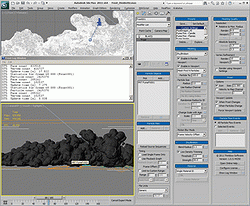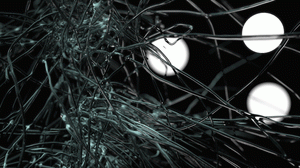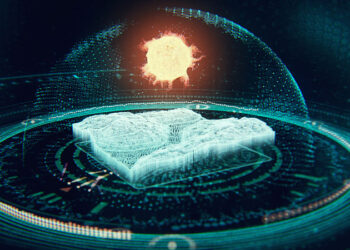Introduction
[specs-box]
What is Frost other than cold crispy ground covering? Simply put it is Thinkbox Software’s latest point meshing plugin for Max. Once an in-house production tool, it has been seriously updated, refined, and released to the world.
Frost meshes points or particles, and so does Max’s BlobMesh compound object (particles anyway). So, the question is inevitable: why would you want another particle mesher? Because if you are serious about meshing particles, you do.
First off, Frost meshes particles in *many* different ways, and it does this fast and easy. Second, Frost is a very versatile tool. Third, it has the ability to accept virtually every one of Max’s particle systems, mesh objects, spherical gizmos and various particle file formats via Thinkbox’s Krakatoa PRT Loader. Fourth and certainly not least, it interfaces insanely well with Thinkbox’s Krakatoa Particle Suite.
Unlike any of the other particle mesh plugins currently available for Max, Frost is the only one that is 92% multi-threaded (only the Custom Geometry Mesh Type is currently single-threaded). This means speed, and it scales really well, the more cores the faster the meshing. The faster the meshing the more iterations, and the more iterations the less time it takes you to reach your desired result.
Interface
At first glance seeing the interface is a bit overwhelming since there are so many more options than any other meta mesher. Considering all of its options, the user interface is laid out very well. Since it’s a Max object it is tied to the Command Panel, with all of the rollouts open it can consume nearly full three columns.
The developers have done a good job on minimizing clutter by adding menus and submenus where appropriate, as well as good parameter grouping, making relevant changes easy without too much unneeded scrolling or even leaving the Frost interface.
Most float/value parameters have a customizable menu in which you can add/remove custom values. If you are familiar and comfortable with Krakatoa these are a welcome addition. Another Krakatoa carry-over is the Preset system. Both of the options combined make it quick to get decent base setup. You like it, you can Preset it.
Features
With Frost you can surface most anything that contains a vertex or particle. Your source options are geometry objects, all of Max’s native particle systems including Particle Flow, Thinking Particles, any Krakatoa PRT object including custom streams via PRT Source object, Spherical gizmos and the list goes on to include Splines, NURBS surfaces, and of course other Frost objects.
Instead of using particle objects you have the option to simply use particle files. These file types include Thinkbox PRT, Realflow .bin, or even a Comma Separated Value (.csv) file full of point data. This rollout has most of the familiar base options of the PRT Loader. You can hold frames, re-time, frame offset, custom ranges, etc.
Frost has several different meshing types, currently five plus Vertex Cloud. Each Meshing type has its own parameter-specific rollout offering more refined control of the surfacing algorithm. You have Geometry, Union of Spheres, Metaballs, Zhu/Bridson, Anisotropic, and Vertex Cloud modes. All with their own unique attributes.
The Geometry meshing type has its own subset of shapes and controls for animation timing and orientation. The shapes include plane, sprite, tetrahedron, box, sphere, and custom
I have only used animation timing in Custom Geometry mode. This allows you to set whether your animation cycle for each Frost geometry instance begins at frame 0 or current time. The handy part is the Offsets which allow you to set a custom start time with the GeomTime channel.
Orientation provides some great options. You can align to picked nodes, such as a camera or other object, match a target object’s orientation, grab it from a channel, vector, or specify it in the interface. Divergence options are also supplied for orientation variation. Materials can be straightforward or complex, you can drop a map on Frost itself or use any data channel options to color the mesh.
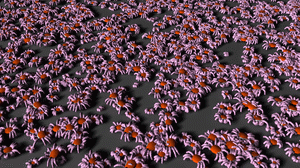
1000 animated crabs: each crab is a Frost geometry instance controlled by the GeomTime channel (click on HD when video is playing to see in high resolution)
As with other mesh type plugins the Meshing Quality rollout, quoting Borislav “Bobo” Petrov, provides both Relative and Absolute mesh resolution controls – the Relative adapts to the largest particle size, the Absolute uses a constant mesh resolution in world units regardless of the particle radii.
This inherently solves issues related to random scale variation during an animated sequence. Both resolution controls have access to Vertex Refinement, an accuracy parameter that snugs up the mesh closer to its underlying particle.
By far one of the best features for any Thinkbox product, however, is the support. If something is broken, in most cases, it will be fixed or at the very least you’re offered a workable alternative solution. This has been my experience with Krakatoa support up to today, and I’m sure it will be no different with Frost.
Frost and Krakatoa
It is easy to see why Frost loves Krakatoa. With this combination you have the whole PRT/KCM workflow at your disposal. This opens a whole range of possibilities and it even works with the evaluation Version of Krakatoa – so you are truly not limited by lack of funding. All of those particle renders now have the option of being turned into a “hard” surface. You now have the ability to mesh FumeFX simulations directly with no intermediary such as PRT Loader or Particle Flow.
Krakatoa, as of version 1.6, has the new PRT Source. This allows import of PRT-compliant data streams from any software as long as someone builds the bridge. This PRT Source object is also accepted by Frost.
PRT Volumes give you the option to turn any geometry object that is compatible with a PRT Volume into particles. You can shell this object and grab appropriate data such as mapping, generate velocities, or manipulate it in many other ways, then add and pipe the data into Frost.
Conclusion
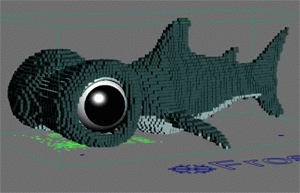
A voxelized version of an animated shark, created with PRT Volume and Frost using the Geometry (Box) Mesh Type option
Surprisingly enough (or not), Frost was more like testing a 2.0 release than a beta or even a 1.0, it is, in this reviewer’s opinion, a solid plugin. If you do find a repro crash (i.e. reproducible crash), support is right on it. The few minor ones that I found during beta were generally fixed within a day or two, sometimes faster. That is a feature within itself.
It meshes, it’s quick, it’s efficient memory-wise, it works with just about everything including Realflow .bins. I think they met nearly all the criteria you could want in a meshing plugin. All in all it’s a very robust tool, especially at its price point.
It’s going to be very interesting to see what people come up with using this plugin when it starts getting pushed to its limits. The only ceilings I have bumped against have been because of my hardware. It’s also good to mention that I could still generate a nice dense mesh on my laptop (dual core 3.0 ghz, 4 gb ram) So you don’t really need a monster machine to get a great result – but it doesn’t hurt either!