Colour by Image and Mosaic
As well as using each brick’s individual diffuse image it is also possible to use a separate map to control colour. There are two modes, the default where the brick’s colour is matched exactly to the bitmap, each individual pixel takes on exactly the colour in the image found at its UV coordinate. The second mode is called mosaic, where each brick takes on a single colour that is the average of the colours found at the UV coordinate, great for diapered brickwork. The images below help demonstrate these two modes.
One quirk with this technique is the inability to adjust the UV coordinates of the map being used. Changing the tiling, offset, trying a different mapping channel, none of these had any effect on the material. In the painted wall image for example, the sign was centered in the texture and I tried moving it to one side using the offset settings. When this didn’t work I had to reposition it in Photoshop before re-importing.
Once activated the effect of the colourisation blends with the original textures using an opacity parameter. When set to 0 it has no effect, and at 1 the image completely effaces the tile’s original colours. This works well but it’s a pity to lose the textures completely, I would like to see an option to use the transfer modes found in the composite maps for more flexibility.
Renderer Support
At this time MightyTiles supports scanline and V-Ray renderers. Mental Ray is not currently supported for 3DS Max though it is in a Maya version, so this might be added to a Max release in the future.
When installed in demo mode MightyTiles operates as a render node with no license required. To make it even easier to network render, an .ini file can be generated by MightyTiles and copied to every machine to set the library paths.
Conclusion
On its release, MightyTile’s predecessor Brix was the only plugin of its kind, however since disappearing other products have tried to fill the gap. Similar results can be achieved with a combination of Jerry Ylilammi’s MultiMap and Bercon Tiles, albeit with a substantially more complex shader network requiring 5 separate MultiMaps to achieve the same result.
Since MightyTiles’ relaunch, Martin Jann (the other Brix developer) released Walls and Tiles, using the same principles as Jerry Ylilammi, but swapping the MultiMap component for his own CrossMaps plugin and adding the ability to control all 5 maps from a single interface. In some areas these address some of MightyTiles’ shortcomings, both for example allow herringbone patterns, and Walls and Tiles automatically loads maps.
However neither of these solutions have the elegance and ease-of-use of MightyTiles. The ability to tilt bricks, the mosaic mode, procedural mortar, the tile designer and library are just a few of the features unique to this plugin, making it the most fully-featured currently available.
It’s not perfect, the tile designer badly needs the ability to auto-load bitmaps and there’s a niggling crash when using image-based colour control in the Slate editor. Over the period that I have been reviewing this software Dr. Dieter Finkenzeller has been actively responding to users and ironing out bugs promising to fix both these issues in a future release.
Were it the only plugin of this type on the market MightyTiles would be an indispensable purchase; even with free and cheaper alternatives the plugin’s unbeatable feature set makes it a highly recommended addition for anyone involved in architectural visualisation.


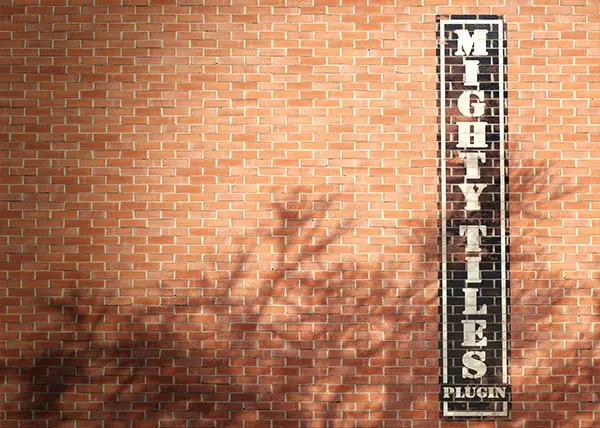




Thank you very much Paul! This is really a great article about MightyTiles with lots of details and explanations.
Really nice review! Thanks Paul 🙂
Nice review, could someone explain which are the most important differences between Migthy Tiles and Walls and tiles from VIZPARK? im planning on buying one of them and donow if they are really similar or not (since prices are differents)
thanks