New Creation Method Through Styles
Users of RailClone 2.0 will find themselves employing new systematic ways to generate models through “styles” and getting familiar with a new set of terminology along the way. To take this plugin to its full potential, it is important to do some planning before jumping into the style editor right off the bat. Ask relevant questions such as “How should I build my model, is it a linear or two dimensional array configuration?”, “What components do I need to build my model?”, and “Are there ways to streamline the node tree to increase my work efficiency?”. The answers to these questions will maximize your effort while working with the style editor and can determine the accuracy of the final model.
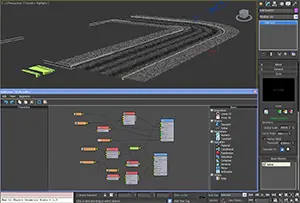
RailClone 2.0 tutorial scene “Drop Kerb” illustrates the versatility of the parametric modeling tool
To start constructing any styles in RailClone 2.0, regardless of complexity, you must begin with one of two generators. Each generator, in turn, is determined by the number of splines, or “Base Objects”, you specify. One spline manifests into a “Linear 1S” generator, and a two-spline system is called “Array 2S”. Each generator is uniquely different in its own way and serves a different purpose. For example, Linear 1S utilizes features similar to the spacing tool and path deform modifier to create a final model based on a tileset algorithm. It is, more often than not, the quickest solution to create objects such as railings, fences, rows of seats, etc. Additional controls over start, corner, end, and in-between meshes make Linear 1S easy to use.
The newly introduced Array 2S generator, on the other hand, is a robust and elaborate system with many variables to consider. To set it up, you will need two spline objects: one that governs the length of the path and the other that determines the height. With these two splines, nine distinct regions are established inside this virtual matrix: four perimeter sides, four corners, central columns, and middle rows. Although the variables outnumber the other system, Array 2S generators are much more versatile. Using this generator, it is possible to create complex and detailed models including, but not limited to, building façades, patterned flooring, tiled roofs and even bookcases.
Both RailClone generators adhere to the parametric concept closely in that you have the ability to manipulate either the base object(s) or the source meshes at any given point throughout a project. Such flexibility is, arguably, the utmost advantage when considering the possibility of adding RailClone 2.0 to your production pipeline.
The generators have both been given a new “Clipping Area” feature, which works in a similar way to the “Area” rollout in Forest Pack Pro. The clipping area, defined by a single closed spline, utilizes a more efficient boolean operation to exclude or include certain portion(s) of the final model. It works properly in most cases; however, employing this option can still have chances of producing undesirable results depending on the model. And this feature could be made more practical if multiple splines were allowed instead of just one.
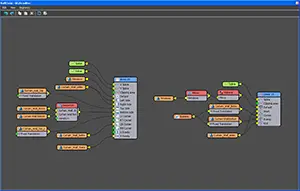
Different controls and inputs found on the two generator types allow them to be used for uniquely different tasks
The next step in creating a style in RailClone 2.0 is to incorporate geometric meshes, or “Segments”. A Segment is a component that gets distributed along the base object splines mentioned before. They can be made up of a single complete mesh or several modular pieces. Each segment has an exhaustive list of properties and rules that can be adjusted to achieve a certain look. Existing users will be glad to find that many properties, such as segment padding, alignment, slope deformation, UV mapping, and transforms have been kept from previous versions. Their functionality is quite similar in 2.0. One new addition is the “Transform affects Size” feature. Even though it is not a critical feature, it can affect the precision of the model by taking randomized transformation into consideration.
New users should bear in mind that materials applied on the source segment(s) do not automatically carry over to RailClone objects. In fact, one RailClone object can only have one material. To build a parametric model using segments that have multiple materials, you will need to consolidate all materials into one multi/sub-object material before applying it to the RailClone object. Also, preparation of custom segments needs to be done before inserting them into a style. RailClone requires segments to have a proper local axis setup in order to establish appropriate alignment in relation to the base object. Inaccurate models can sometimes be attributed to users having overlooked this minor detail.
Operators
Finally, RailClone 2.0 introduces eight new “Operators”, which can be used in a style to deliberately transform and modify behaviors of other nodes. They can be categorized into three groups that provide influence over segments, other operators, and parameters.
First operator type alters the way segment(s) are perceived by a style. For example, “Randomize” operator returns one random segment from a segment list with a set percentage of probability; “Compose” nests few segments in a particular order for a style to treat them as a group; “Material” replaces segment’s material ID; “Mirror” creates a mirror copy of a segment; “Conditional” returns one of two segments depending on whether certain conditions have been met; and, “Sequence” returns multiple segments in a sequential order.

Oporto Architecture University interior by
Archviz artist Jacinto Monteiro
Second operator type works with other operators. “Reverse” is the only operator in this category and can, as the name suggests, reverse the order of elements in a compose operator.
Last operator type deals with parameters, which are manually exposed variable(s), from any nodes inside the style editor. “Arithmetic” operator performs common mathematical operations and yields a numeric value that can then be plugged into parameters that supports either an integer, float, percentage, or scene unit. For example, if two segments share the same equal amount of padding on the Y axis, you can expose both segments’ Y axis padding parameter and plug an “Arithmetic” operator with add or subtract function to affect two parameters simultaneously in one place.
In general, operators come off as a set of extremely powerful tools that can bypass duplicate portions of a style and provide quick solution to situations that would otherwise require an excessive amount of nodes.
“New tools bring new workflow to the table” is an understatement in RailClone 2.0. With so many new mechanisms at your disposal and multiple means for you to go about building a model, it becomes a daunting task. Be prepared to take a few rounds of trial and error to adapt and get comfortable combining generators/base objects, segments, and operators. You will be able to appreciate these integral elements that make RailClone 2.0 a unique toolset once you do.
Styles Are In The Bag…And Library
Previous versions of RailClone Pro provided a styles library containing more than 80 commonly used presets; however, the number and practical uses pale in comparison to the new library featured in RailClone 2.0. It is now more comprehensive with over 280 styles and offers more options for users across multiple design disciplines. The contents include styles for architecture, civil engineering, and industrial applications. Exterior and interior railing, chainlink fence, structural truss and beam, pavement, and interior crown molding are merely fractions of what the new library has to offer. Itoo has put up a webpage showcasing all available styles for your convenience (http://www.itoosoft.com/railclone/library.php).
Using these styles cannot be more intuitive and straightforward: select a desired style and then pick a spline under the “base object” rollout. Users can refine or build custom styles from any presets and subsequently save them out into custom library for future use. Even if you do not find the presets applicable for your need, the library should be perceived as a great resource for learning and exploring various methodologies behind how certain styles were created. One minor note when working with pre-made styles from the library is that all undo histories will be cleared after a preset has been selected.


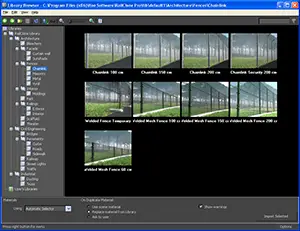


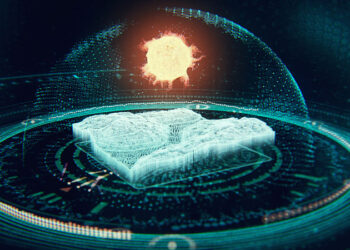





Great review and a lot of helpful insight as to why I think I am going to purchase a license. Nice one Jerry.
Just for info: many of the issues described in the review has been fixed in RailClone Pro 2.1 (currently in beta). The style editor doesn’t run anymore as a separate application.
Nice One Jerry!!!
it`s Very good tools