User Interface
Simulation Graph used to create surface waves
The biggest and most notable change in RF 2013 is the UI. Users now have access to a node-based method of building and setting up their simulations. In previous releases of RF, everything was built and created via the main menu system. Users would choose the menu, select the item they wanted, and it would be created in the viewport. Now, simply using the Tab key will give you a floating menu anywhere in the viewport that gives you access to everything needed for creating a simulation. While this feature has been on other software for the past few years, it is a welcomed addition to the interface and I found this feature sped up the general workflow, and almost becomes second nature once you have used it a few times.
The new relationship editor in RF 2013 makes navigating your scene much, much easier. It gives users a quick way to decipher exactly what is going on in their scenes with just a quick glance. When Naiad (now BiFrost) made its first public appearance a few years back, a lot of people were keen on the node-based interface (myself included). I remember trying out Naiad and being impressed at how easy it was to set up simulations, and get an exact sense of what was going on without having to poke around and guess which node was affecting which. It is really nice to see that Next Limit has implemented a similar approach in RF 2013.
Being able to neatly organize and color code your nodes is a simple way to make sure your scenes do not become confusing or redundant. Even something as simple as adding notes to the editor, to explain what is going on in the scene, is a little but nice feature when you are working in a production and maybe have to hand off your scenes to another artist. These new interface features are indeed nice, but those who are reluctant to change have the option of using the same interface they are used to from previous releases.
The last major change to the interface in RF 2013 is the addition of the Simulation Graph, a new and powerful system for visual programming using graph networks within the interface. Formerly Simulation Events, the Simulation Graph offers an environment for creating and/or editing bits of code (i.e. expressions/scripts/plugins) during a simulation that allow to create, modify, or extract data from elements in your scene. The Simulation Graph allows users to get that extra control they are looking for when using RF. It aims to make daily programming tasks within RF much easier.
The only issue I have with this feature is that it can be a bit difficult to find. For something that is so powerful, one would think it would be at the front and center of the interface. Not a big issue, but I would suggest the developers to consider adding a default tab that would allow quick access without having to dig through the menu system.
Hybrido 2
With the introduction of Hybrido in RF5, Next Limit brought the ability to do medium and large scale fluid simulations. Previously, creating effects like waterfalls, floods, and rivers was a difficult task. RF 2013 expands on this capability by introducing Hybrido 2: now Next Limit’s FLIP-based solver can handle millions of particles, without the overhead of expensive simulation times. Simply put, you can now simulate 50 million or more particles without having to wait forever for it to sim out. Being able to simulate this many particles results in higher detail and much more complex simulations. Foam and splashes have been improved upon as well.
Object and fluid interaction
Creating and using Hybrido 2 in RF 2013 is as simple as creating a Domain node. Once this has been created, we have full access to the Hybrido settings. Next step is to simply connect your geometry, emitters, and daemons to the Domain and we are ready for simulating. Adjusting parameters like cell size give your simulation more detail, but at the cost of longer simulation times.
Another feature of Hybrido 2 is the ability to offload the simulations from the CPU, and onto the GPU. I was unable to test this on my current system, but Next Limit claims that users with higher-end video cards can notice speed boosts in their simulation times. Multiple GPUs are supported currently, but Next Limit notes that there are some issues with various graphic cards; mainly AMD boards.
Caronte Solver – Improved Fracturing / Rigid Bodies
RF provides a solid rigid bodies engine via the Caronte Body Dynamics Solver, which allows for complex simulations involving rigid bodies and soft bodies. What makes it really useful is that the dynamics can be driven via a fluid simulation. In the accompanying video below, for example, I have tested a vehicle that is being pushed into a wall by the force of a fluid. Eventually the force becomes great enough that it breaks the wall which is being held together via a joints system. The Caronte solver worked like a charm, offering a smooth way of combining both rigid/soft body dynamics, and the Hybrido fluid into one contained simulation.
Caronte Solver fracturing & dynamics
RF 2013 also brings more power to the fracturing tool designed for breaking up geometry in a simulation. Regardless of the format, you can now fracture geometry using various methods to add more realism to your scenes. The fracturing tool can handle dense geometry without a hitch, and offers users complete control over how their meshes are fractured.
RF 2013 provides the possibility of fracturing meshes with other objects, via the Voronoi by Steering Geometry and Voronoi By Points tools. Radial fractures can also be created using the simple parameters in the Voronoi Radial tool, to control how detailed and where the fractures are placed on your models. The re-timing tool also allows to re-time simulations without having to re-simulate which is a big time saver.
Hybrido and Caronte rigid bodies


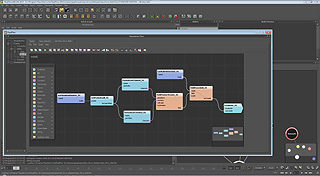

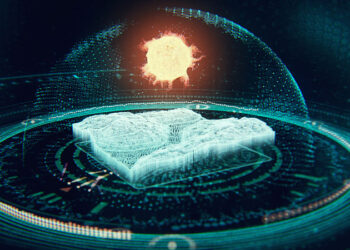







We just picked up RealFlow this week at Reel Pictures. We’re a small studio in Melbourne, Australia. I like that Next Limit have changed up their ‘Learning Licence’ with RealFlow 2013 so it’s much less Restrictive.
We could spend a few months getting to grips with the software using the LE licence, and then received a 10 day full evaluation licence before purchase.The customer support is really good – ‘LuisM’ answered every question we threw at him 🙂