Maxwell / OpenGL Previews
RF 2013 has introduced another great feature that allows for previewing of simulations through Next Limit’s Maxwell Renderer. Previously, users would have to mesh their simulations, export them to an outside package, and render them to get an idea of what things might look like. Now we have the option to render directly within the RF interface, which is a welcome addition and really speeds up the look & development phase. No Maxwell license is needed to render previews, and users have preset materials to use on the simulations, plus the option of importing their own materials. Rendering previews through Maxwell supports geometry, Hybrido emitters, as well as splash and foam emitters. Simply throw in some materials, change a few options to control quality and time of the Maxwell preview, and you are done.
We even have the ability now to render previews through the job manager, or through the command line, which really speeds things up and keeps the pipeline running smoothly. The Maxwell preview is a really great feature that enables users to get a sense of what their simulations will look like once fully rendered. RF 2013 also provides users with the ability to do OpenGL previews as long as their video card supports it.
Connectivity
RF’s ability to easily plug into an everyday pipeline is a fundamental reason why so many freelancers and studios use it. One doesn’t need a programmer to write tools that allow you to transfer data to and from RF into your 3D package of choice. Upon installing RF, you have the ability to install various plugins that come standard. These plugins allow for the transfer of particle data to and from RF to a package like 3DS Max.
The plugin for 3DS Max, for example, gives users a set of tools that allows them to send their particle setups from Particle Flow or ThinkingParticles to RF where they can be used to drive or influence fluid simulations. Inversely, users can also send RF particle data over to 3DS Max where it can be rendered through any one of the renderers supported. The RF plugin can be accessed in 3DS Max through a toolbar which gives both import and export options to transfer the data back and forth. Overall the workflow is pretty straightforward and has not changed that much in this release. The addition of Alembic file format, however, greatly improves the ability to transfer data back and forth between your 3D package and RF 2013.
Licensing & Support
RF does not come cheap, but if you have the budget and are looking to do realistic fluid effects Next Limit offers a few licensing choices. You can straight up buy a license which is currently at $3,995 (includes one year of support) but there is also the option of renting a license for a week for $250. This is a great option for smaller studios and freelancers. Next Limit also provides an educational license for the price of $99, which gives access to all features with the exception of XML import/export. The educational license is permanent, so it allows new users to learn the software at their own pace.
Next Limit has also created a great forum where users can download test scenes, tutorials and documentation. I found this to be a great asset when starting out. Learning a new software can be daunting, but Next Limit has really stepped up and provided some great resource materials. These clearly explain how RF 2013 works and how the new features can be best used in production.
Also, the demo scenes that come with the default install of RF 2013 help a lot. They cover many of the new features and show how to correctly setup scenes, so users can start simulating fluids right away. These scenes serve as a very nice way to learn the software at your own pace as well, as each demo file has a written description of what is going on in the scene, and how the general workflow is set up.
Animated object interacting with fluids
Conclusion
I am really impressed with this latest release of RF. It shows that Next Limit has really listened to what their customers wanted and have implemented new features that make an already great software even better. The new interface offers a nice and simple approach to creating fluid effects through its node-based layout, but retains the look and feel of previous releases, so as to not discourage or alienate previous users. The addition of the Simulation Graph that allows users to create and manipulate simulation data easily is another powerful feature of RF 2013.
The license price is a bit on the hefty side, but considering what RF 2013 is capable of and what it is designed for, I see it as a very worthwhile investment. I found RF 2013 to be a solid and very reliable tool for creating realistic fluid simulations. The latest features add to an already comprehensive toolset that is production ready and capable of creating some amazing effects.
If you are in need of a tool that creates believable fluid and rigid body simulations, fits into your already existing pipeline, and is well supported, then RealFlow 2013 is the way to go.


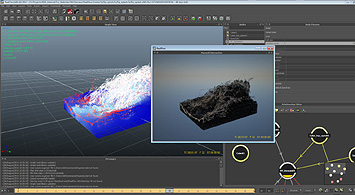
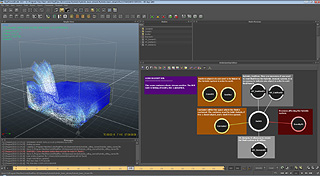

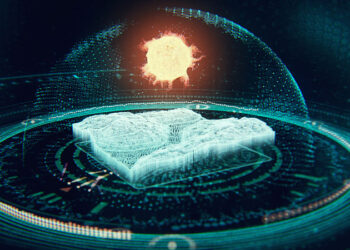







We just picked up RealFlow this week at Reel Pictures. We’re a small studio in Melbourne, Australia. I like that Next Limit have changed up their ‘Learning Licence’ with RealFlow 2013 so it’s much less Restrictive.
We could spend a few months getting to grips with the software using the LE licence, and then received a 10 day full evaluation licence before purchase.The customer support is really good – ‘LuisM’ answered every question we threw at him 🙂