DMZScripts has released a new content browser for 3ds Max, a new maxscript that helps users quickly find and import 3D asset files on their hard drive. The tool can load any folder on the machine and find all materials, HDRI’s, models, and max files inside, grouping and organizing them as assets. It simplifies the importing and merging process for 3D models, max files, material creation, and HDRI environment maps, allowing users to directly browse, filter, and drag assets from sources like MegaScans, PolyHaven, gameTextures, Poliigon, Arroway into the 3ds Max viewport or material editor.
The Content Browser supports 3ds Max versions from 2021 to 2024 and various file formats including .max, .fbx, .obj, .3ds, and .abc. It’s compatible with render engines like Arnold, Va-Ry, Corona, Octane, Redshift, Fstorm, Physical, PBR, and Standard. Features include direct folder loading and filters, drag and drop asset importing, a preview gallery, and a Material Texture Loader linked directly to the Content Browser.
For more information, users can watch a video preview or visit the Gumroad page.

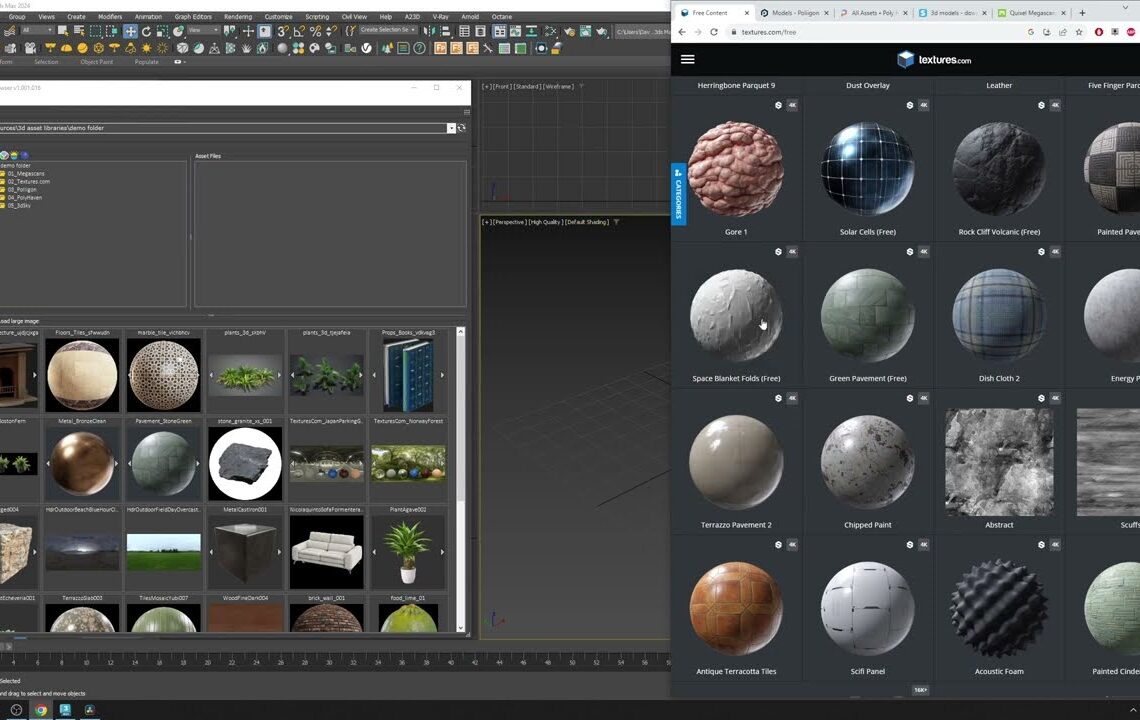






awesome.
Yeah, was to complicated for Autodesk