Jesse Pitela has released a short tutorial that demonstrates how to create an underwater explosion using 3DS Max and Phoenix FD. Watch it on Vimeo.
Create an underwater explosion
Paul Roberts
Paul is the owner and editor of CGPress, an independent news website built by and for CG artists. With more than 25 years in the business, we are one of the longest-running CG news organizations in the world. Our news reporting has gathered a reputation for credibility, independent coverage and focus on quality journalism.
Related Posts
Recent Comments
- Johvc on Netflix Animation Studios joins Blender Development Fund as corporate patron
- reisal on Autodesk releases 3ds Max 2026.3
- d3d on Blender 5.0 released
- Rawalanche on Blender 5.0 released
- d3d on Autodesk releases 3ds Max 2026.3
Popular Stories

CGPress is an independent news website built by and for CG artists. With more than 15 years in the business, we are one of the longest-running CG news organizations in the world. Our news reporting has gathered a reputation for credibility, independent coverage and focus on quality journalism. Our feature articles are known for their in-depth analyses and impact on the CG scene. “5 out of 5 artists recommend it.”
© 2025 CGPress

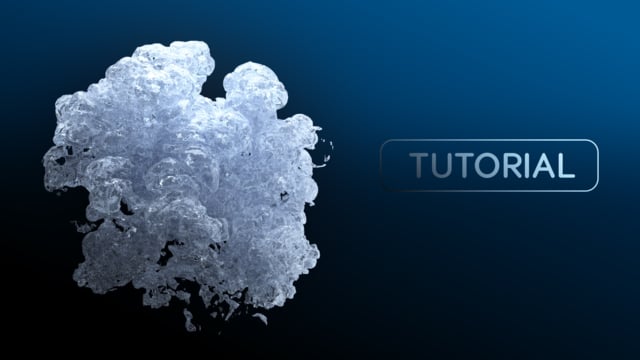

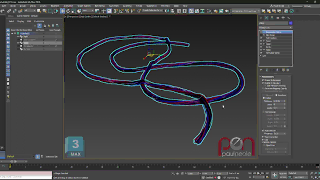






This guy is making a preety good job as there are not many learning materials on PFD.
Agreed. Sometimes Chaos Group gives you the sample file, but never explain in detail what they did to achieve the results, leaving you to dissect the scene and spend hours comparing it to the default settings, and then experiment from there. Jesse at least explains for the most part what he is doing when changing settings, which helps those of us that have not done much atmospheric simulations.
Hey,
Make sure to check out the tutorials section here – https://docs.chaosgroup.com/display/PHX3MAX/Tutorials
It gets updated quite often with detailed and step by step tutorials.
Thanks, I never saw those. I’ll check them out. Though I’m suspecting the ones for 2.2 might not translate to 3.x?
Some of the 2.2 are still valid, some need some tweaking, but generally the approach will be the same 🙂
Regardless of the quality of the tutorial (which seems pretty good) I would just point out that underwater explosions look nothing like this.