Updated SideFX has announced the release of Houdini 19.5 at a 90-minute livestreamed launch event. Some of the new features and improvements include:
- SOP Flip workflow – Flip Fluid sourcing and solving are available in SOPs
- SOP Flip Viscosity
- SOP FLIP Configs – many convenient setups for FLIPs in SOPs including lava, beach, wave, ocean
- SOP FLIP Boundary – Custom Flip Boundaries
- SOP FLIP Domains – Resizable domains with multiple collisions within a tank
- SOP FLIP Upresing – Balance low and high resolution sims to capture detail where needed
- Kelvin Wakes – a new time-independent deformer
- Curve Orientation – Enhanced curve tool with orientation and auto-tangent support
- Polyscalpel – a versatile cutting tool for curves and surfaces
- PolyWireUV – UV Generation for polywire geometry, plus the ability to output the rig to pose and deform using KineFX Tools and the ability to animate curves to drive geometry output
- Pyros source instancing – GPU accelerated instancing and turbulence
- Environment Lights – enhanced lighting for volumes in the 3D viewport
- Content Library – Free pyro project files for Karma, Unreal, and Unity
- Layout Line Brush – more dedicated brushes for building environments in Solaris
- USD Asset Database – Create, save and load individual database files for quick access to assets
- Layout Finish Brush – Place USD assets with random scale, orientation and distribution
- Layout Stack Brush – vertical placement with optional spacing, randomised translation and rotation
- Layout Comb Brush – Orient USD Asses based on the direction of the cursor
- Light Filters – Karma gobo, barn doors, and gels
- Light Filter Network (CPU Only)
- Crowds LookAt – redesigned and expanded Agent lookat capabilities
- Grooming Improvements – mirrored brush actions also now work on asymmetrical grooms
- Hair HDA Procedural – Generate simple fur and deform complex hair grooms at render time
- Karma Ocean – dedicated ocean rendering with Karma Ocean LOP and Encino waves in Ocean Spectrum SOP
- Material X Nested Dielectrics
- Ongoing Karma XPU development
- Facing Ratio and Curvature VOPs
- Rounded Edges VOP
- Coving – watertight subdivision or displacement
- Material X SSS – random-walk subsurface scattering.
- Motion Blur – Dedicated Motion Blur SOP for simplified setup.
- Muscles and Tissue – Vellum muscle, tissue and skin sims are faster, more accurate and robust
Find out more on the.

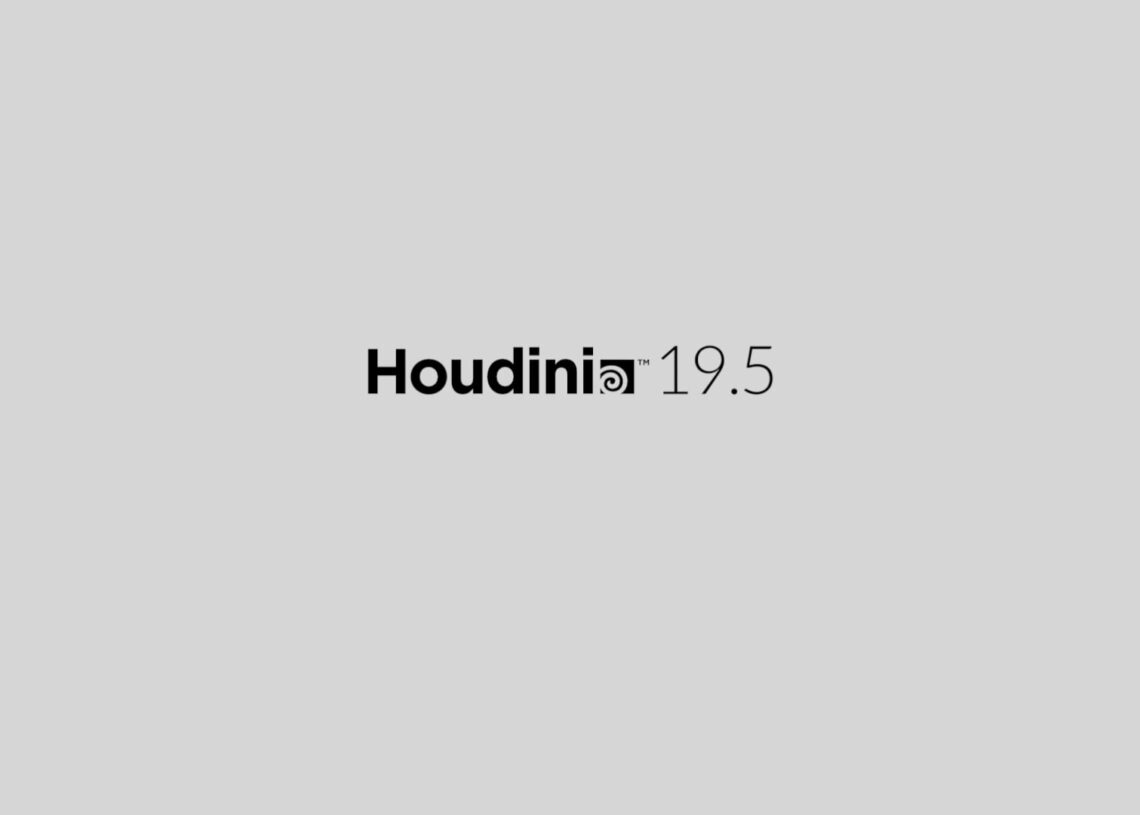
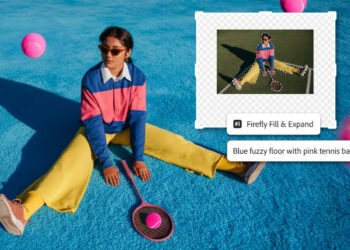








I ask the CEO of Autodesk to educate us on how they compare to those guys at SideFx in terms of decision making and overall leadership. There must be a hidden secret somewhere as to how a competitor is allowed to release hundred times value for an update yet those guys over at Autodesk can still sleep soundly when they got their last version out.
I need to be further educated, im sure there is a deep cosmic reason to all this other than just monopoly. Or is it as simple as that.
They go to sleep at night knowing that their shareholders are happy, end of story.
the bigger organization the worse chain of command/communication and stuff.
Now that’s a company that cares about its product and its customers.
I think we saw different videos
Now that’s a nice presentation..
The force is stong with houdin!
This comment was removed by a moderator because it didn’t abide by our community guidelines.
Blender is good where it is now I think. If blender become as flexible as Houdini it mean it will become more tech software .Less technical people will switch or create a new software,easier to understand. Houdini is not for everyone. It’s very technical. Artist coming from art roots don’t want to play that much with quaternion, Double cross product and other math stuff. This is not completion between Houdini or other software. This is mind state .
Houdini makes the hard stuff easy. That’s why it’s great. So the things that seem difficult or impossible to do in max are not hard in Houdini. The cost of that, though, is that some easy things require time and overhead in Houdini that you don’t find in a tool like 3ds max.
As much as I like blender, that’s just not true 😅
This comment was removed by a moderator because it didn’t abide by our community guidelines.
Please show some respect, for both, Houdini an Blender, also Max and Maya (not required for Autodesk though… hahaha, just joking)
that must be trolling…
Sadly is not joking, many junior users think this is true just because of emotion, it’s better to educate and guide them than to simply critisize them and call them trolls, if they prove as trolls later one… then yes XD
Blender is wrong by going “Everything Nodes”, that will just appeals to more technical artists.
Making Blender a copy of Houdini will be a disaster.
Blender has neen wrong ever since its conception, the damn navigation was upside down and against all norms,the fact that this alone discouraged artists from trying it out seriously many times over. just a few years ago they started and are trying to fix this problem but a little too late, they need to change the whole underlying workflow.
Instead of just following the standard they went ahead and shot themselves in the foot.
Lets hope they dont repeat those mistakes.
Well, that’s an opinion.
In my opinion the standard is wrong, navigation in blender works flawlessly, right click select works amazingly well once you are used to it, and the ilogical Q-W-E-R makes no sense to me, however it makes sense for many others.
Following the standards mean no innovation, and when you innovate some times you are right and some times you are wrong, luckly Blender innovates.
Regarding nodes, as I said in another comments, the target is not going with “Everything Nodes”, Nodes are designed to be there for advanced workflows, but current workflows wont be lost or eliminated, except some of them like the particles or the simulations one 🙂
Standards only mean no innovation if innovation is worthwhile, innovation advantage needs to compensate for the cost of change, disruption.
I have seen several people talking about “everything nodes” for Blender , that is why i made reference to it.
Yes, I get your point 🙂
That’s why I wanted to clarify that Blender “Everything Nodes” target is not to turn Blender into a Houdini sequel or something like that.
The idea behind is to make easier to access to advance workflows and tools, but the classic workflows are there to stay, that’s why for example Geometry Nodes generate a modifier, the base user can use the exposed parameters of the modifier without touching a single node, not even having to look at ti, but the experienced advanced user or the technical user can go to the nodes and make wonders with it 🙂
Juniors and peopel that are very very excited about Blender use to do this kind of comparisons when nodes are mentioned, is like compairing Zbrush with Blender sculpt… no, it’s not the same and Blender’s target is not to be the same.
Regarding innovation, of course, innovation means disruption in general, but you have to decide whats the adquate equilibrium, and in the case of Blender I think they take some risks, some times they pay off, some times they are mistakes, but the cool thing is that you can access whatever version of Blender that has ever existed (in general), and blender files are kept as much compatible as possible, so you are not forced to work with one specific version, you can work today in 3.1, go to 3.3 alpha, save the file, and then go back to 3,1, as long as there are no speciifc features of 3.3, you are good to go, and if there are, they will appear as unknown, so there are risks for sure, but I think in Blender the risk is not so big precisely because its nature 🙂
BTW I won’t keep talking about Blender, just wanted to clarify some details and ask for respect for everyone, this is a houdini thread, so I’m out now 🙂
Theres a difference between innovation and reinventing the wheel.
Sure once you fet used to it, it would all seem natural, however what is the cost to pay to re learn a badly designed user interface a few weeks? A year? Why not make it a few hours just like most software for the basic tasks. Then let the artist focus on the new tools for weeks to come. I feel this was the fundemental cause of why many artists didnt switch at the time. Everytime i dont use blender for a few days and work on some other software i have to take a few minutes to rewire my brain to start navigating the viewport and look for tools.
The same can be said about the standards, when you felt used to it it seems natural, howver from an ergonomics stand point is horrible, in fact after many years working with left click I started to have claw hand in my right hand, I was recommended to use a graphic tablet, something I could not stand (until today, when I purchased a display tablet XD ), so I continued doing som resting in the hand but the problem continued and I was warned that it could lead to carpian tunnel due to the constant straing in the same tendon in the same way during all work day.
Once I started using Blender I decided to use it as it was designed, with RMB, it was uncomfortable, in the sense that my muscle memory was fighting with it, however in a few days that problem disappeared, and suddnely my claw hand and my pain in the hand disappeared too, the reson was that while I kept working with LMB I started alternating a lot between LMB and RMB and the wearand pressure over my tendons was way less than before and it gave time to my hand to recover from the daily strain.
That’s just my story, but in the end for me using RMB is as natural as LMB, and as of today I jump from software to software and have no trouble readjusting, mainly because every software has its own way of working, no matter that some basic buttons in max and maya are the same, many other things are different, even the concept of active object, something super present in Blender, more or less present in maya, preacitally non-existent in max, nothing good or bad with that, it’s just they work in different ways.
So about the standards, that they are standards don’t mean they are the best choice, and I would not say Blender is reinventing the wheel, but it’s actually creating a different wheel, imagine that someone said to the person who invented the high-speed wheel “the wheel already exists… why change it?”
Yes, it’s a wheel… but it’s not reinvented, it’s just a different one, pick whatever you like the most for your situation 🙂
Could you please finally stop hijacking this Houdini thread with your crazy Blender propaganda? Thanks.
Dude please behave and don’t be rude, If you don’t like it, don’t read it, this is a forum thread, it’s ok to have opinions Juan is not being disrespectful, nobody is forcing you to read anything.
I am not your Dude dude. You are the one who is rude at the moment. I kindly asked to follow the community rules. And not to write Blender propaganda nonsense in a Houdini thread, that’s all.
If you don’t like my opinion, don’t read it. To permanently hijack threads with Blender propaganda is not okay though. And explicitely forbidden by the community guidelines.
https://cgpress.org/community-guidelines
Hehehe, sure, good luck 🙂
That’s not going to happen for two reasons:
1.- Blender does not want to “collide” with Houdini space, Houdini will be always ages ahead of Blender in many MANY areas, we can have fluid simulation in Blender, but to have something nearly as versatile as Houdini would take ages of specific development, and by then Houdini would have been working in new things also and Blender would be ages behind it anyways 🙂
2.- Houidin is an astnishing tool that keeps evolving in many areas, and it’s very adnvaced, I would not rely on it as a trunk tool, mainly becaue there are things that are way behind Blender, Max or Maya, but that’s not importnat precisely because Houdini is awesome for what it is designed, and IN THE SITUATION that you want to use it as your trunk tool, you could, but I’m afraid you would be slower… but nothing better than houdini to be ablke to do WHATEVER kind of effect or simulation you want, physics, characters, whatever…
Blender target of evolution is not “Everything Nodes” as Houdini style, the idea is to reach a middle ground where nodes are powerful and useful, but not the mandatory tool you have to use, so basically nodes would be there for advanced workflows, but yoiu will be able to keep working as you work today with the majority of things 🙂
Amazing as always.
Yet another blast. Hats off.
It’s crazy to see this as just a point release! I’m wondering what a landmark Houdini 20 might look like.
This interface from 2010 though… so ugly and unpolished
Yeah. It is turn off.
Personally, I think Houdini’s interface is clean, flexible and elegant, which is enough for me. Functionality wise, it’s superior and more flexible than any of the numerous solutions I’ve worked in.
My UI tastes may not be as refined as yours though. I’m also less concerned about UI aesthetics and more-so about features, functionality and stability. ¯\_(ツ)_/¯
Ui is clean, but the UX can be better, Drive into root context = obj/shop/mat/chop/ and have context network inside can be a mix up.
I agree. I think with the way Houdini works, you can’t have the same UI as let’s say Blender or Cinema4D, the spinners and number fields need to be large because they are used for Vex and other expressions. You also need a large window for working with nodes, there’s just no getting around this. It’s the same reason Natron or Nuke have an oldish-looking interface.
But it’s incredibly flexible, everything is dockable and every window can be torn off, it is far more flexible than any other 3d software I’ve used thus far.
Agree. The interface is clean and polished. At first I felt like a lot of UI panels were clunky and not really maximizing screen space but as I started working in Houdini I realized that it was due to the very fluid and easy way that Houdini can generate working UI elements with very little effort. So the interface is less about highly optimized screen space and more focused on being able to trivially add working UI controls to most anything, tools, nodes, etc.
Well … Softimage ICE UI looked better, easier on the eyes as well. They should just copy that. 🙂
UI is not clean at all, as a pixel-perfect specialist, nothing is clean at all. Just put a screenshot of Blender 3.3 or Embergen 1.0 next to Houdini 19.5, you will see what is clean and what is not.
Scrollbars are not all the same size and are not placed pixel-perfect for each window.
The theme is dated, in every checkbox and text field, there is an ugly pixel line left and top that bloats visuals.
The UI doesn’t scale nicely with HiDPI, some lines stay thin, and some do not…
It’s inconsistent and it looks like different UI toolkits are used within the same software (like the viewport display option vs the network view display options that look 10 years apart).
Regarding the UX, Houdini is terrible. It’s obviously made by people way too used to their own software and who are not perfectionists at all.
Many nodes require multiple parameter tweaks to do a basic operation to such an extent that it is ridiculous. (stage nodes that require 20x more setup than Katana for literally the same result)
The font in right-click menus is ugly and too big, no icons are added making it horrible to read.
Menus are not designed with consistency, (why the Color space and the UI colors are separated together, and not with the other settings by example?)
Why is there 2 different way to create HDAs?
etc…
Not even mentioning that even on a modern expensive workstation, empty UI move at 15 fps, due to probably mediocre coding and optimization. Just pay someone to do its job properly SESI… This software costs thousands and it has less UI polish than some free softwares…
There is a more modern UI you can load. Its unofficial but I see lots of people using it.
There is a modern UI you can load, its unofficial but I have seen loads of people using it.
Do you know how that is called? I don’t think I’ve seen it yet.
Check AXSC houdini theme
Thank you. I’ll definitely have a look.
have a look at this, he also has a link to the theme on odforce.
https://www.youtube.com/watch?v=VdiEd84Kjsw&t=59s&ab_channel=JohnKunz
If you have Qlib installed they also have a theme which is flat.
Yeah that is better.