The developer of MaxToC4D, MaxToMaya, MaxToModo and C4DtoMax has released a tool for transferring 3DS Max scenes to Blender. The plugin allows for quick transfer of Max scenes to Blender, solving common import/export problems automatically. It also offers automatic conversion of scenes with V-Ray materials to Blender “similar” materials and settings. MaxToBlender is being offered at an introductory price of $29. More on the 3DtoAll website.
MaxToBlender released
Related Posts
Recent Comments
- Rawalanche on Blender 5.0 released
- d3d on Autodesk releases 3ds Max 2026.3
- Damm on Autodesk releases 3ds Max 2026.3
- Stephen Lebed on Blender 5.0 released
- d3d on Blender 5.0 released
Popular Stories

CGPress is an independent news website built by and for CG artists. With more than 15 years in the business, we are one of the longest-running CG news organizations in the world. Our news reporting has gathered a reputation for credibility, independent coverage and focus on quality journalism. Our feature articles are known for their in-depth analyses and impact on the CG scene. “5 out of 5 artists recommend it.”
© 2025 CGPress

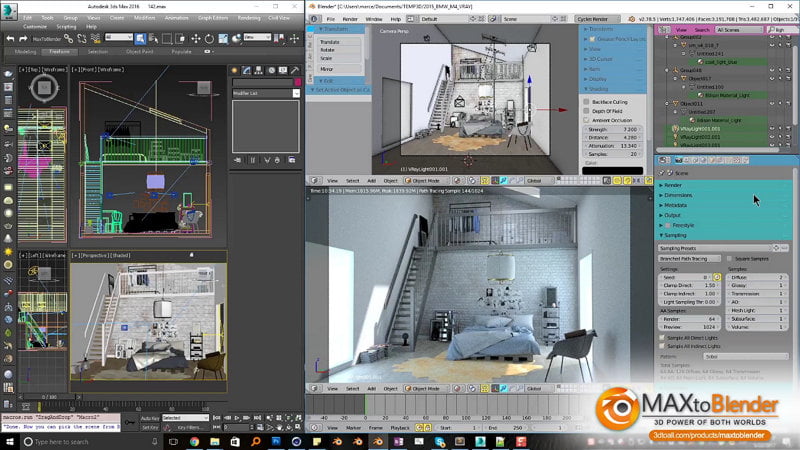
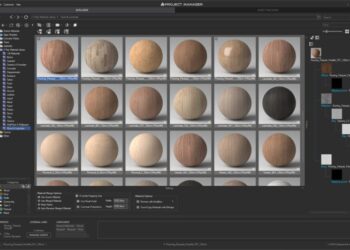



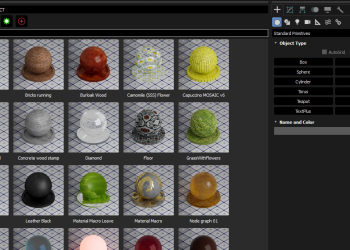



Yeeeeeeaaaaaaaaaaaahhhhhhhhhh !!!
Great news. It will make the transition easier.
I guess character studio’s biped is not supported ?
any cat export??????
Really nice to see max 2014 supported.. I just hope it will continue to be though, even when new versions of max are supported. Being stuck with 2014 I can see this helping to provide a longer term escape route.
Max2Blender — is that the name of the product or lots of folks’ business plan for 2017/2018?
Good And real joke hehehe
Both I think!
Still fail to see what’s so exciting about this. I’d rather they improve the way blender handles the import/export of already existing formats.
I guess this saves time if you are trying to export to blender with geometry , shaders and lights intact, but there other more “advanced” operations we should consider. The posts above already mention biped and CAT rigs. Can any form of animations be exported at all?
For the shaders, how are procedural textures handled, at least for common ones like noise, falloff, cellular, gradient ramp and composite
Obviously modifiers are out of it.And splines?
You said it already:
“I guess this saves time…”
Indeed!
This save tons of time converting things from old max projects to be usable in new Blender projects, regarding animation, with the plugin I don´t know, but what I know is taht you can already migrate animaations from max to blender using FBX, I think maybe Alembic is inside this equation too, but I´m not entirely sure.
Regarding procedurals, they probably got converted to Blender procedurals or they got rasterized, and regarding modifiers… I don´t know… but it´s exciting specially because right now the work to pass our assets from max to maya is BIG… and with this suddenly it becomes a lot smaller 🙂
Cheers!
Sorry, typo here:
“from max to maya” obviously means “from max to Blender”… this comes from the era when I though we were going to migrate towards maya… before Autodesk acquired it.
Cheers!