Kostadin Kotev has released Miauu’s Scalpel, a new commercial script for 3DS Max that allows you to interactively cut geometry by drawing lines. The script forces cuts to originate from a vertex or an edge with several snapping options including nearest vertex, centre edge, percentage of edge length and more. The script costs €9.00. Find out more on the Miauu website.
Miauu’s Scalpel
Paul Roberts
Paul is the owner and editor of CGPress, an independent news website built by and for CG artists. With more than 25 years in the business, we are one of the longest-running CG news organizations in the world. Our news reporting has gathered a reputation for credibility, independent coverage and focus on quality journalism.
Related Posts
Recent Comments
- paul on Miauu releases Layer Colorizer for 3ds Max
- Jumanji on RenderMan 27 beta released
- Animatect on Autodesk pitches AI future for media and entertainment at AU 2025
- Jumanji on SceneLinter Pro: free scene validation script for 3ds Max
- nomad on Anym introduces physics-based animation engine for sparse keyframing in Maya, Blender and C4D
Popular Stories

CGPress is an independent news website built by and for CG artists. With more than 15 years in the business, we are one of the longest-running CG news organizations in the world. Our news reporting has gathered a reputation for credibility, independent coverage and focus on quality journalism. Our feature articles are known for their in-depth analyses and impact on the CG scene. “5 out of 5 artists recommend it.”
© 2025 CGPress


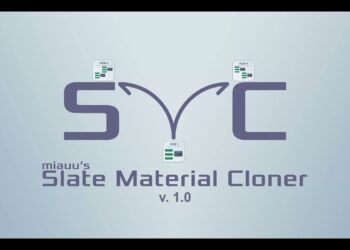

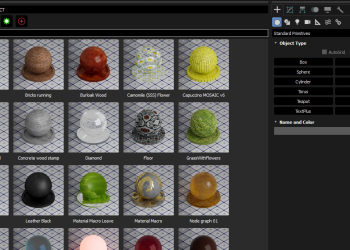
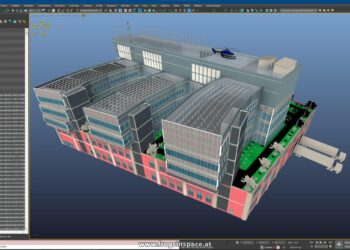




If there was an option if you were to cut over a large area, for all the in between cuts to be based on an axis and distance traveled over the faces, and not the screen perspective. So when you turn the object in the viewport, all of the in-between cuts flow over the topology at a consistent rate, from start to finish…instead of how the cuts in this are based of the view they were cut so they go up and down, and possibly even backwards depending on topo.
The QuickSlice part at the end is similar to what I’m thinking could be done for another option. Snap between two vertices, and a plane could show up with its main axis in line with those two. You can adjust that angle and where the plane intersects faces between those two vertices, you would get your cuts. I can do similar now with a plane rigged between two helpers and ProBoolean set to Imprint, or aligning the slice modifier to one of the helpers, but it’s a clunky workflow adding a lot to the modifier stack if you have a lot of cuts to make. I would love this one for hard surface modeling.
Edit: forgot that you can align the slice in edit poly to outside objects, this works the best, but still requires external influences and selection of faces to make the cut I want.