Kostadin Kotev has released a new commercial spline deformer script that enables you to control rows of edges as though they were splines. The plugin supports soft selection and allows you to align edges with existing splines as well as those generated by the script from the current edge selection. Find out more on Miauu’s website.
Miauu's Spline Deformer
Related Posts
Recent Comments
Popular Stories

CGPress is an independent news website built by and for CG artists. With more than 15 years in the business, we are one of the longest-running CG news organizations in the world. Our news reporting has gathered a reputation for credibility, independent coverage and focus on quality journalism. Our feature articles are known for their in-depth analyses and impact on the CG scene. “5 out of 5 artists recommend it.”
© 2025 CGPress

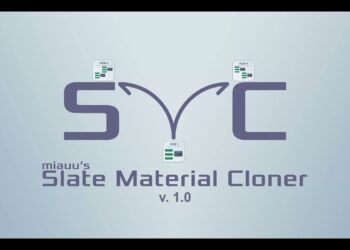

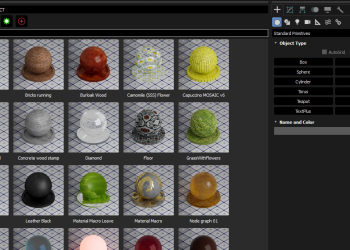
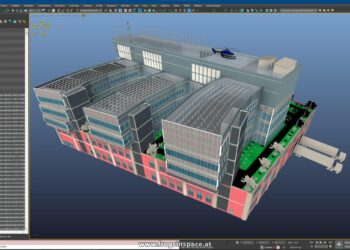



WOW. This is really cool and handy. And can’t beat that price either. Congrats!
Agreed, this is a fantastic tool and so far is speeding up my hardsurface (and some organic tweaking) modeling by quite a bit. It also feels very creative working like this. $10 is a fantastic price, I would suggest donating a little bit extra money if you have the money and find it useful.
Thank you, guys.
Miauu for President
Very similar to this script by Marius (yet more powerful in some ways), but I wonder how many edge sets you can edit by splines simultaneously? It looks like the smooth-edges script can do multiples.
http://www.mariussilaghi.com/products/smooth-edges
For now my script can edit only one set of edges. The reason – when you working with soft selection can occur situation where the edge sets intersectс. In this case moving one spline will destroy the shape, created by the other spline and vise versa.
The next update will includes Edit Poly modifier support with Soft Selection and up to 10 saved shapes with preview images.