Rapid Tools has released Octopus, a new octal menu system for 3DS Max. Features include a visual set up utility for creating your own custom octal menus with the ability to search for functions, adjust colours, add symbols and more; drag and drop installation; the ability to automatically create and add octal menus as macros; the ability to preview the possible end result of a menu option when the mouse hovers over it; a repeat last action feature; and the ability to keep the menu open so that you can repeat actions multiple times. Octopus costs €35, find out more on the Rapid Tools website.
Octopus for 3DS Max released
Paul Roberts
Paul is the owner and editor of CGPress, an independent news website built by and for CG artists. With more than 25 years in the business, we are one of the longest-running CG news organizations in the world. Our news reporting has gathered a reputation for credibility, independent coverage and focus on quality journalism.
Recent Comments
- Rawalanche on Blender 5.0 released
- d3d on Autodesk releases 3ds Max 2026.3
- Damm on Autodesk releases 3ds Max 2026.3
- Stephen Lebed on Blender 5.0 released
- d3d on Blender 5.0 released
Popular Stories

CGPress is an independent news website built by and for CG artists. With more than 15 years in the business, we are one of the longest-running CG news organizations in the world. Our news reporting has gathered a reputation for credibility, independent coverage and focus on quality journalism. Our feature articles are known for their in-depth analyses and impact on the CG scene. “5 out of 5 artists recommend it.”
© 2025 CGPress

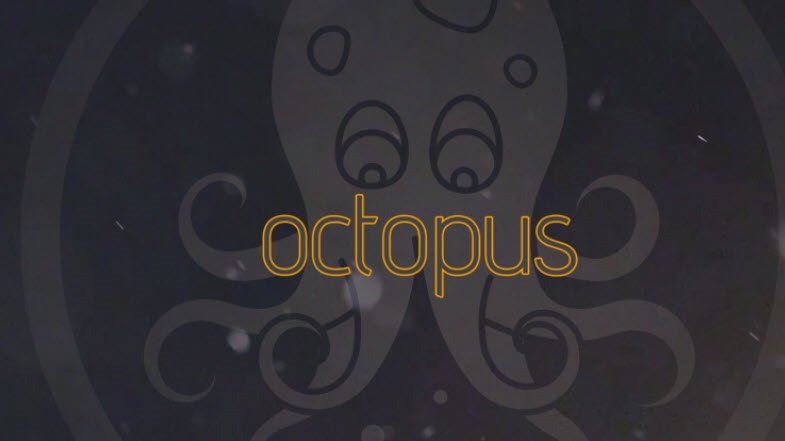

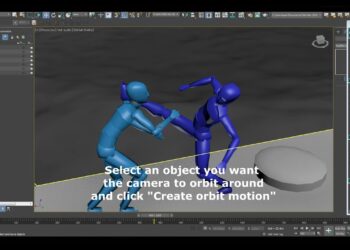





hm, looks cool, but who is it for? Maya users have Maya, 3ds users have their own UI, quads and shortcuts.
well I guess that’s for maya users that use 3dsmax as well and miss the marking menus, or simply for max users that find quads are not enough. Wasn’t that an obvious answer?
and some people like that style of menu rather than quadmenu.
It’s not really a maya pie menu clone. It’s much more, since the entire menu system is programmable and customizable the way like maya menu system never will be. You can use your buttons as spinners, storing last values. Also you can change 3 parameters simultaneously and much more. Watch the videos! 🙂
looks cool,
but completely unnecessary,
Maya users don’t want to use Max (even though Max is a lot faster, more reliable and better overall),
Max’s users don’t need this since Max’s UI is faster and better than Maya’s marking menus…
I see it as an exercise of “see, those Maya useless stuff is also possible in Max”
and i see you opinion as a greatly biased opinion. I use both softwares and I like them both.I for once prefer marking menus over quad menus every single time
your opinion is also greatly biased,
if you prefer marking menus over quads then you prefer Maya, very simple.
I also prefer quads,
some advice… express your opinion instead of just trash other people who thinks different than you
Great work! A tad expensive though. Maybe a demo version to try before we buy option?
Actually Octopus gonna be smarter in time. I have quite a lot of things planned, like adding spinners and additional instant popup menus for Octopus as well as right click or middle click support, for different functionality and more.
About the demo. Yes I think it is a good idea, I think I will make a demo from Octopus which will have fairly limited, but fair functionality where you can check out if you really want to buy Octopus. 🙂