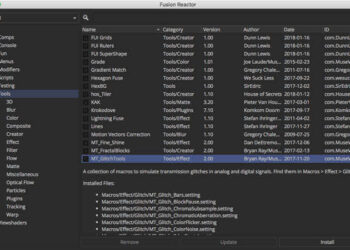RE:Vision Effects announced that its set of tools for projection conversion and lens distortion correction is now available for the Foundry’s Nuke and Blackmagic Design’s Fusion Studio. RE:Lens straightens curved video captured with wide-angle and fisheye lenses, and includes spherical stabilization to address problems with shaky camera motion. The software is compatible with Nuke 7.0 and up and Fusion Studio 8.0 and up (as well as AE and Premiere), and is priced at $189.95 for a node-locked license and $284.93 for a floating one.
With the proper lens and camera setup, RE:Lens eliminates stitching from your panorama workflow. It allows you to complement your 360 VR production workflow by converting panoramic VR photos and videos in LatLong format to normal (rectilinear) viewing, then match and add your motion graphics, titles, and CG, before converting back to panoramic LatLong for your 360 viewer.
RE:Lens enables to create new looks with a 4K, 6K and 8K cameras that were not previously possible. For example, work with a professional DSLR fisheye zoom to capture large-resolution super-wide shots, and then produce pleasing sports, landscape or architectural video that you could not normally generate from a single camera. When you straighten your video shot with a superfish lens (220-280 degrees), you can animate camera rotations and zooms in post, providing greater flexibility when directing the viewer’s attention. Even create two separate virtual views using a single camera.
See RE:Lens projections on Vimeo.
RE:Lens includes spherical stabilization to address the problem of shaky or poor quality camera motion making the video hard to watch. This includes hand-held video or video captured while in movement, whether walking or attaching the camera to a motorcycle on a bumpy road. When working with 360 VR or fisheye footage, traditional in-camera or post-production stabilizers do not work well, or at all, on this type of footage. RE:Lens uses a system that works directly in spherical space, with no need to break up the sequence in 6 cube faces or do 2D tracking of reference points. It even works directly on stitched 360 VR sequences. For more control, RE:Lens provides the ability to select frames that are “keys”, and stabilization is performed smoothly between the selected key times. RE:Lens can also use moving-average (non key-frame) motion smoothing to stabilize fisheye sources in the manner you would usually do with a regular stabilizer.
See RE:Lens’ stabilization on YouTube.
RE:Lens also reduces chromatic fringing and other aberrations often seen when using curved lenses. It can also handle video shot using mirror balls and parabolic lens-mirrors.
Most currently-sold GPUs will provide users with much needed acceleration, including even many mobile GPUs for laptops.
More information and demo movies about RE:Lens are located on RE:Vision Effects’ website.