KM-3D has released Smooth Boolean , a new commercial plugin for 3DS Max that enables the user to create smooth transitions between ProBoolean operands. Smooth Boolean is compatible with Max 2013 and above, it costs $99 and a free demo is available. Find out more on KM-3D’s website.
Smooth Boolean for 3DS Max
Paul Roberts
Paul is the owner and editor of CGPress, an independent news website built by and for CG artists. With more than 25 years in the business, we are one of the longest-running CG news organizations in the world. Our news reporting has gathered a reputation for credibility, independent coverage and focus on quality journalism.
Related Posts
Recent Comments
- d3d on Blender 5.0 released
- Rawalanche on Blender 5.0 released
- d3d on Autodesk releases 3ds Max 2026.3
- Damm on Autodesk releases 3ds Max 2026.3
- Stephen Lebed on Blender 5.0 released
Popular Stories

CGPress is an independent news website built by and for CG artists. With more than 15 years in the business, we are one of the longest-running CG news organizations in the world. Our news reporting has gathered a reputation for credibility, independent coverage and focus on quality journalism. Our feature articles are known for their in-depth analyses and impact on the CG scene. “5 out of 5 artists recommend it.”
© 2025 CGPress

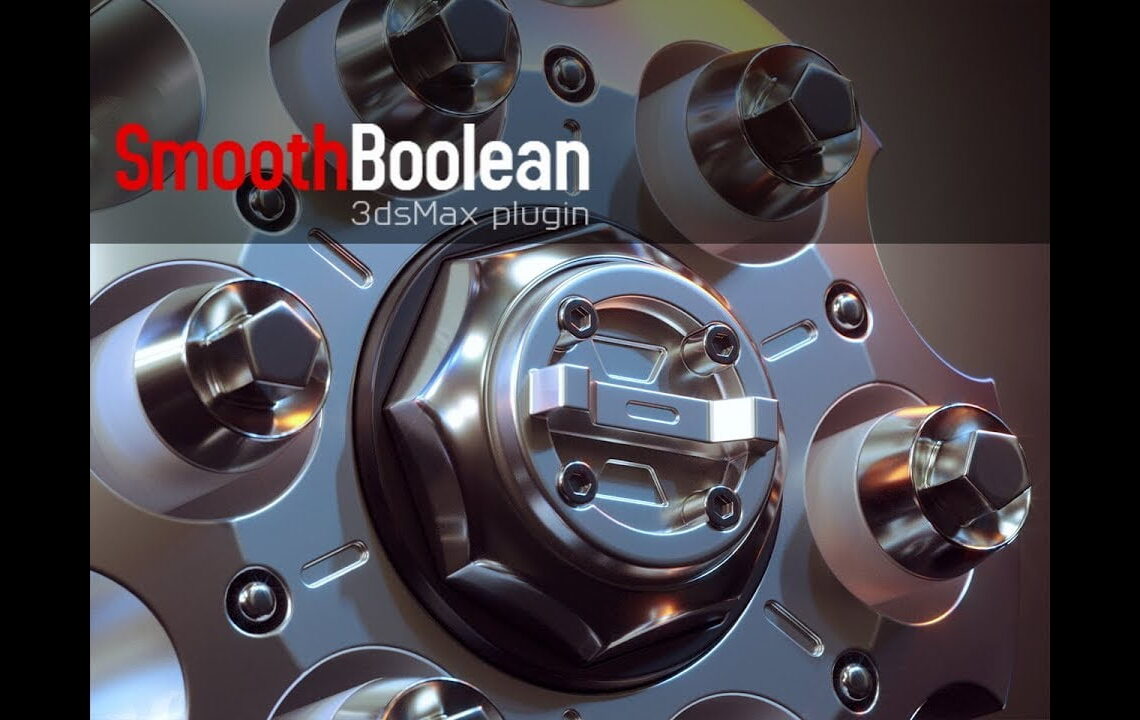




Well, this makes booleaned meshes usable! And again, a third party had to do Autodesk`s job and fix stuff which should have been this way from the beginning. KM-3D your the hero. AD you suck so much…
Does Autodesk really get any credit here? KM-3D are taking input from ProBooleans and not the standard Max boolean operator. ProBooleans was licensed from nPower so this third party improvement is building on another 3rd party improvement.
LOOL I had no idea
Forget this, we have an updated chamfer modifier in Max 2020!
Autodesk watch closely this is how you start improving booleans for real, lets start putting this in your road map pipe and smoke it when you do your next weekly damage control meetup 🙂
This is what makes 3DS Max great. Plugins and scripts. 3ds max should just be a much cheaper “operating system” for a multitude of plugins.
Exactly my thoughts. They should focus on the core feature set and SDK only. They can’t and shouldn’t compete with their partners (3rd party developers). Make 3dsmax affordable (with perpetual licensing option) and they could be back on track.
Soft Boolean for Houdini and Smooth Boolean for 3DS Max. Nice.
Houdini have Soft Boolean and Flux… but the results from smooth Boolean obviously looks more impressive and totally clean about artifacts.
What about Soft Boolean 2.0 (future version) with smart normals?:
1. https://vimeo.com/301455837
2. https://vimeo.com/302318827
…
Anyway Smooth Boolean is cool!
…
Afaik your tool only works with special primitives, no? Smooth Booleans seems to not care about the topology at all and you can use any mesh.
No, Soft Boolean works with any mesh
For max users, Smooth boolean seems like a very handy tool and kudos to the developer for maintaining compatibility with older versions of max.
@Alexey, But when is Direct Modeling 2.0 going to be available?
Great news, I’ve had my eye on this for a while – and well done for supporting 2013+! (Some of us stopped fueling Autodesk’s gravy train a while ago)
This looks great.
But I bet if this had been included with Max 2020 there would have been loads of complaints along the lines of “I paid $xx for my maintenance/subscription and all I got was working booleans”.
Autodesk adds features to chamfer = Moaning
3rd Party adds features to Boolean = Applause
Well, one costs over 1k a year, and the other costs a one-time $99, so it’s not really a fair comparison.
The difference being that booleans is a feature that was pretty unusable except for quick concepts…. the mess it left is a pain to clean up…. this plugin solves that problem, not 100% but is a vastly better result. The chamfer modifier has worked pretty well since quad chamfer was introduced; although I do believe that, that was also 3rd party plugin before Autodesk introduced it in 2015 or 16.
Amazing! Shame on Autodesk for not including such functionality in Max by default even though the concept has been around for many years.
This is awesome. Literally better than the whole 2020 update announcement rofl! Pretty pricey for a plugin…. but I guess it totally fixes booleans in Max which is huuuuge.
Cool tidbit: If you just need a plugin to fix the smoothing groups of your ProBooleans, the demo version of SmoothBooleans is all you need:
Even the demo version allows to just collapse this to a Poly. Once you add the chamfering though, that’s not possible anymore, of course.
Does it change the topology or vertex count in any way? Remove vertices, etc? Or is it just modifying the smoothing groups and leaving everything else as-is?
No topology changes as far as I can tell (apart from no superflous vertices remaining… so it’s already deleted those vertices ProBoolean sometimes inserts without good reason), so it looks like only the normals are changed. The only thing notable is the fact that these different surfaces caused by the boolean operations (in my example above there are three – the main body, the big cutout and the small cutout) aren’t welded once converted to SmoothBoolean. But you can just select all vertices in an EditPoly modifier and weld them manually with a 0.0001 threshold or something. This doesn’t affect the fixed normals.
What doesn’t work well are large NGons (like the top and bottom of a 3ds max cylinder). I still have to find out how these need to be prepared to shade correctly (ProBooleans quad literal option doesn’t work). Also as per the manual the plugin has problems with cutter objects that have multiple smoothing groups.
Many thanks for the info. Ugly normals after booleans are a big problem for use so I’m going to buy this. Even with some limitations this saves so much time already, well worth the investment.
Yeah, changes normals to explicit, not smoothing groups adjustments.
A lot of the stray vertices created in ProBoolean are caused by people setting the Planar Edge Removal to No Edge Removal (why tutorials on YouTube do that, I don’t know). Remove Only Invisible usually fixes that. Unless you are using Editable Meshes with many invisible edges, there should be no reason to set it to No Edge Removal. Though you may still get a stray one every now and then. I’m trying to trick it into giving me strays and seem unable to, so maybe they’ve improved it over the years?
Edit: reread comment and changed.
One thing that boggles my mind… why nobody thought about this before? NURBS could do these things for +30 years. I mean sure NURBS is more suited for this thanks to the fact you can “trim” natural surfaces. Filleting between two or more surfaces on booleans is also quite understandable (which is arguably still not automated even in the best NURBS software.. that’s why it takes ages to learn to properly use Autodesk Alias and create proper G2 transition surfaces).?? I mean seriously.. why nobody thought (oh let’s fix the normals by faking it a bit and oh let’s do polygon fillets on the edges of the booleans) of this?
Indeed, reprojecting normals from source meshes is the most logical thing. Typically, there are always ‘limitations’ to solutions and workflows when done by Autodesk that 3rd parties somehow manage to solve by going the extra mile.
I guess software development in a big company with shared responsibilities doesn’t get you as far as a small team or individuals who just can’t point at someone else when something doesn’t work and actually WANT to solve a problem or need it solved to generate income. Especially when Autodesk hires people and lays them off a year later or two. Or assigns them a different task every few months instead of making sure teams and individuals accumulate know-how. Although this seems to change, albeit a bit slowly.
I attended a talk by a Houdini rep a few years ago, he said that the vast majority of the team works there for 20+ years and they know their tools, their user base, the code etc and can quickly react to new requirements, request or bugs in need of a fix. That’s probably why each point release update list for Houdini looks like 3 or 4 releases for Autodesk software, I guess.
Oh, they though it and created a separated line of products, Inventor/Fusion 360.
way too expensive