Crowds
A brand new Crowd system has been added that is actually a very good
showcase of how much the instancing, animation and viewport
capabilities have been improved.
There is a new Crowd Shelf which has all the tools required to quickly set up
a basic crowd simulation. Even though the resulting node tree can look
complex the buttons on the shelf allow for a very simple click-based
approach to setting things up. There are tools for putting crowds on a
Path and even on a terrain. You can also add obstacles in their paths.
The crowds can be laid out in a grid like fashion or scattered randomly. According to the Houdini help this release contains the basic building blocks for setting up a Crowd system with many more improvements to come in the upcoming versions. But as it stands you can use these basic building blocks to create fairly complex Crowds.
Hair Grooming
Houdini had added a brand new set of Hair grooming tools into a new Hair
grooming shelf set. These tools allow you to do a whole range of hair
modifications.
The new tools allow for cutting, drawing and clumping of hair along with a
whole host of other capabilities. The new tools also allow you to paint
hair guides directly onto surfaces using a brush or even plant
individual guides by clicking on a surface. The new tools work on Hair
Guides and make it much easier to create longer hair instead of just fur.
They seemed to function slightly slowly in the viewport but this could be
just an issue on my machine. But overall they are a big addition to the
existing Hair and Fur tools in Houdini, especially for styling long hair.
Position-Based Solver and Dynamics
The other major addition to the Houdini VFX toolset in this version is the
new position-based particle dynamics solver. This solver allows for a
variety of effects including wet and dry sand and snow. You can also
create soft body effects, thin sheets and strands.
The overall system is quite fast and robust. The setup once again is based on a few clicks of button from the shelf toolbar.
A new Pointdeform SOP has been added to the Geometry toolset which allows
you to deform geometry based on particle movement. So it’s easy to
transfer the PBD soft body effects to its relevant geometry. This
is similar to the particle skinner modifier from 3DS Max.
A majority of the parameters are within the Grain Update node in DOPs
(Dynamics) and the Grain Source Node in SOPS. These two nodes allow you
to set up any kind of PBD effect that you would want. When you create a
Granular Solid, Houdini automatically creates the node tree for the
Pointdeform SOP. This definitely makes things easier. But overall this
a great addition to the already massive and robust dynamics tool set in
Houdini.
Other Improvements to Dynamics
Along with this there is now a colored blue line that appears in the timeline
when a Dynamics Simulation is cached. It’s similar to the green line
that appears in After Effects when you do a RAM preview.
In order to test out the Bullet Dynamics speed, I did a simple test of a
collapsing tower made of 6800 boxes. Houdini 13 took nearly 2 mins 15
secs to calculate 50 frames, whereas Houdini 14 did the same simulation
in 1 min 1 second. That’s less than half the time, which was quite
impressive.
I wasn’t able to test out the other dynamics tools but the help also says
that the FEM solver and the FLIP solver have both received similar
improvements in speed and memory management.
Animation
The channel editor which has been renamed to Animation Editor has received
a major overhaul in this version.
The channels are now listed in collapsible groups which makes it easier to
navigate. The curve display has been improved and there is also an
automatic snapshot of the channel curve once you start modifying it
with the option to revert back to the previous snapshot.
The Scale Handle tool has been revamped and enhanced and is now called Box
Tool which can be activated by pressing Y on the keyboard. There is
also an option to set the pivot of the Box tool to help you better
control the scaling.
The other major addition to the animation toolset is the new Animation
Layers system.
The system is quite easy to use. All you have to do is select any animated
channel, go to the Animation Layers panel in the Animation Editor,
click on the little gears icon and create and animation layer. This
will create a base layer for your channel. Then you can create
subsequent layers to add additional animation to your channel.
In the background this system creates a CHOPs network that stores the
animation of every layer in its own Channel Node, which are then merged
into a Layers Node. This allows for a lot of flexibility as you can go
into the CHOPS network and modify these base nodes as you see fit.
However the Layers Node should not be modified as the changes made in
the CHOPS network do not reflect back in the Animation Layers panel.
Along with this, major improvements have been made to the animation playback
and performance speed. Improvements have been made across the board to
everything from Bone Display, Alembic playback, character deformation
and even motion capture performance.


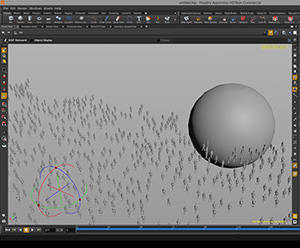
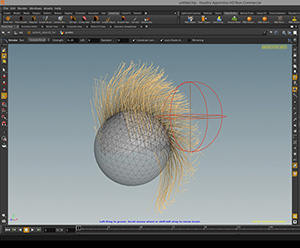
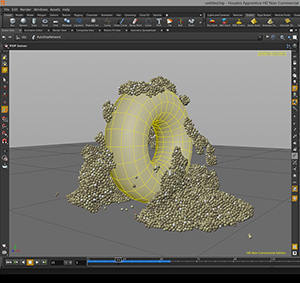
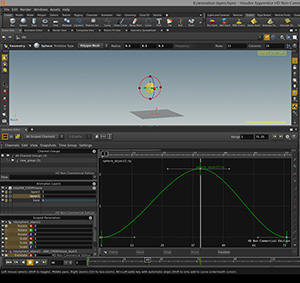

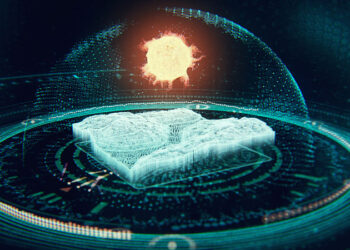








My favorite thing by far is the VDB morph SDF node! Having something off the shelf that can do that is something I have wanted for years! I have asked so many in academics and inquired other places. Finally! Houdini, I love you guys!
Very good and well written review.
I’ve been using 3dsmax for 16 years, so I can feel the same things he’s writing about that’s annoying when coming from 3dsmax.
Houdini has come a long way the last couple of years, and is only getting better and better.
Great review, thanks for taking the time.
It sounds like they’re doing right everything that Max has been doing wrong… viewport/workflow AND hot new features and capabilities.
If I have to go through yet another Max release that is just three viewport tweaks, two bug fixes, and a new spline, I’m gonna lose it.
I like the list of “Cons”.
I think those cons sometimes lead to an unexpected pro.
“Makes the user feel like a rocket scientist at times.” 🙂
if there was some kind of CAT toolkit in houdini, i would dump max in a second
Wait for the H15 Release there are some updates:
https://vimeo.com/135607909
Take your time for learn some basic of houdini and then you see if you like it or not.