Instancing
Though the VRam limitation can be restrictive, Octane supports geometry instancing so enormous polygon counts are possible provided objects are reused. To instance an item is as simple as setting it as a Movable Proxy from the quad menu or the buttons mentioned earlier, there’s no need to export an external proxy file. Octane instancing is supported automatically by MultiScatter and Forest Pack Pro, making the creation of complex scenes even easier. Movable proxies also have the benefit of updating without the need to voxelise the scene for every frame.
Conclusion
Octane is not the only unbiased GPU renderer on the market, in fact most users already have access to this technology. 3DS Max has included IRay since the 2011 Design version, and V-Ray RT in GPU mode also provides easy unbiased rendering. Both these offer some features comparable to Octane, but to simply rank one above the others is difficult since there are many differences. Very few people at this time seem to be using V-Ray RT GPU as a production renderer, preferring to use it to simplify scene setup before switching to standard V-Ray.
IRay is being used in production, though with some lengthy render times. When used as an Activeshade renderer, IRay can’t quite match up to V-Ray RT or Octane’s interactivity. It doesn’t currently update on the addition or deletion of lights, camera setting modifications, exposure and DOF changes, object or light parameter adjustments.
Octane is sold from the outset as a production renderer and works well in that capacity. Where it may lack some features, it’s worth remembering it’s a relatively young product compared to the competition and development is very active.
What is clear though is that GPU renderers are gaining traction. Limitations in hardware still remain the biggest obstacle to the widespread adoption of GPU rendering, but as video cards become more powerful, the renderers that take advantage of them become better optimised and GPU cloud computing takes off, we may see that change.
At the time of review the 3DS Max plugin for Octane Render costs 199€, however it is necessary to have a licensed copy of the standalone edition installed to use it. If you are a new customer this brings the total cost to 359€. This approach is not uncommon, Thea for example charges 320€ for the plugin and standalone, while Arion does not require the standalone edition but charges 595€ for the Max Plugin. With Maxwell, probably the best known unbiased renderer for Max at 895€, Octane’s price point is at the lower end of the scale.
For your money you get a renderer that produces excellent results, fast. It still can’t match the speed of a well set up V-Ray render, but that’s not the point, the interactivity is an impressive time-saver. In Octane the live view IS the final render, and though it takes a little while to converge to a usable final image, the results of your modifications take place in real-time, allowing for very rapid iteration. This is WYSIWYG rendering, a revolution worth upgrading your graphics card for.




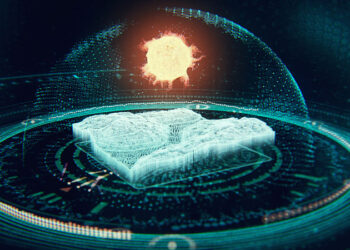






Very informative, thanks!
Great review Paul. I need to get my hands on this….but first, some new GPU’s.
Cheers.
That is the best information about Octane I found on the web! Thanks 🙂
Thank you for the very indepth review! Having tried the plugin myself i must have skipped a few of the features reviewed and I am very happy to see they are available. Octane is simply amazing, only thing that i am eagerly awaiting is the RENDER PASSES ( hope i did not miss them ). I’m not sure rendering STILLs is such a big problem nowadays even with cpu (low res preview, RT, distributed rendering). ANIMATION on the other hand is extremely painful process as render settings need to be cranked up, various tedious workflows need to be used to get rid of the flicker and glitches. I see OCTANE as a solution that could make an amazing difference for so many studios and individuals. Without passes though(in max plugin) there is no control in composition so it would be rather hard to apply it for a demanding vfx/commercial shot or short. Also as the review mentioned, some sort of max procedural->bitmap converter would be amazing. I really hope we’ll get an update supporting this soon. Tnx
Nice ketchup render Paul!
Very nice review
Ii have a few octane licenses and according to the last build available ( or may even 1 before that) image sequence IS supported although I haven’t tried it yet.
Nildo
Thanks for the great review.. I couldn’t find the tip from Tom Glimps , on using lucid virtue built in technology on the mother board… (Sorry I’m not a tweeter guy 🙂 ) .
And can you please tell if is it possible to use this option for other engines like Iray and Vray RT?
Sorry, delayed responses.
@Iman To my knowledge the Virtu technology should work for any application that’s hungry on the GPU, it’s as simple as turning it on from the BIOS and running your monitor off the integrated card. Virtu assigns the resources automatically so that the monitor is running off the iGPU while Octane used the dedicated graphics.
@Nildo Thanks for the note. Yes you’re right Octane does now support image sequences, I think it was introduced in 1.13. The review version was 1.12 which did not, at the time, support it.
@Petr Cheers! MU Ketchup – a sauce of 3D news 🙂