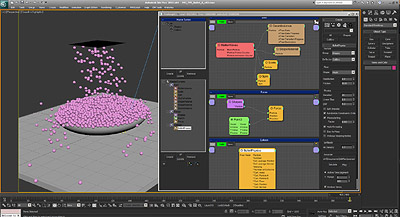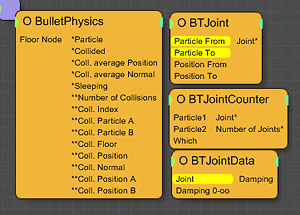Introduction
[specs-box]
ThinkingParticles is a plugin developed by Cebas Visual Technology that offers a comprehensive toolset for creating procedural and dynamics effects in 3DS Max. It provides an alternative to Max’s legacy particle systems, and offers another choice alongside Orbaz Technologies’ Particle Flow extensions Box #1, #2 and #3. ThinkingParticles’ major strength has always been the way it works. It offers a rule-based environment where particles and dynamics behave according to defined rules and conditions. This allows for completely procedural systems where effects and dynamics happen based on a set of pre-defined rules, instead of event-based triggers.
In this review we will be examining the latest release of the software, ThinkingParticles 5, and the new features it has to offer.
Overview: a procedural life
ThinkingParticles (TP) provides users with extended capabilities for creating particle systems and dynamics effects. Unlike the outdated legacy particle systems in 3DS Max, TP is an up-to-date, node-based framework that allows for precise control over your particle systems. Whether it is creating a simple system to create falling snow, or something more complex like some of the crumbling buildings you may have seen in the movie blockbuster 2012, TP offers a highly capable toolset to create some really advanced particle setups. The backbone of TP is its rule-based approach. Unlike Particle Flow or the legacy particle systems in 3DS Max that adhere to an event-based philosophy, TP uses rules to determine when or if, particle events will happen. Here’s a simple rule or example that illustrates this idea:
If Particle Group (A)
is traveling faster than 5m/s (+/- 1m/s) when it collides with Particle Group (B)
fragment Particle Group (B)
Once this rule or condition has been set up, you can now move your particle systems around, swap out geometry, change the timing and duration etc, and your particles will still work. If Particle Group (A) is traveling within the specified threshold, Particle Group (B) will end up fracturing. Using a rule-based philosophy, that works with dynamic sets and groups, allows for effects to be totally independent of timing and key frames, which is very handy in an environment where changes in art direction happen quite frequently.
TP also provides a strong toolset that contains multiple systems for creating dynamic collisions, ropes, fracturing, joints, and interaction of particles. With the new addition of Bullet, users now have even more options to control and direct their particle systems as needed. TP is also built around an advanced caching system that really helps when creating complex systems which involve a lot of elements. This caching system allows users to create layers, upon layers of particle simulations and still keep your scene files renderable. Also, TP’s interaction with FumeFX, Krakatoa, and Realflow, allow for endless possibilities when creating effects.
What’s new in ThinkingParticles 5
The biggest addition to TP5 is the integration of the Bullet Physics Library (BPL). This is an open source physics engine that is widely used in games and film. It features advanced 3D collision detection, soft body dynamics, and rigid body dynamics. Cebas has chosen to implement BPL as its primary physics engine as there are many high profile companies who are also developing code for BPL as well, so it seems a logical route to choose.
Some other features new to this release are the ImportFile node that brings compatibility for the Next Limit Realflow .bin file format, as well as the Thinkbox Krakatoa .prt format. TP5 also has some new tools that offer even more control than previous releases, like the set of Geometry access helpers, which is a welcomed set of tools that allows for querying objects, whether it be at vertex, or face level.
Some of the improvements behind the scenes have been made as well. The UI has had some subtle changes to it which allow for quicker maneuvering through the editor. New hotkeys have also been added, which attempt to make workflow smoother and more productive. The Cebas website also claims they have optimized code to increase viewport redraw speed by 30-100 times faster.