Update Pablo Dobarro has released a new proof-of-concept video for Keymesh, his clay animation tool for Blender. Watch it on vimeo.
KeyMesh is a new experimental tool for Blender designed for creating a different mesh per frame in the same object. Together with the new Blender pose sculpt tools it allows for a lot of possible workflows, such as clay animation. Idea and development by Daniel Martínez Lara and Pablo Dobarro. Watch a sample video on Vimeo.


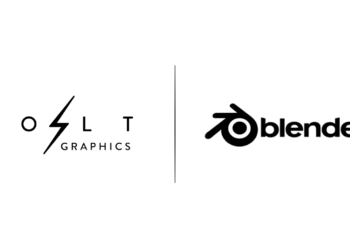








Looks really cool !!
It’s pretty awesome.
Daniel is always behind a lot of innovation 😀
Wait for Maya to get these features? (especially the grease pencil)
or should I just learn Blender…. hmmm
That’s awesome! Can’t wait! Go BLENDER!
I could see this being useful for cellular division or other medical animations. I do wonder how large the files get, being they store all of that vertex data?
Don’t think about this just in terms of pure sculpt, think about it as a new toolset to mix sculpt and animation 🙂
I wasn’t thinking of it for just sculpting. A lot of medical animations require cuts into fleshy tissue, partial organ removals etc. Currently we use tricks to do that so you don’t see the seam of the cut. But those tricks allow UV’s. Here, we’d have to do some sort of UV/material projection being that the vertex count is not static. Maybe the developer will include something, similar to how Phoenix 4 can now warp UV’s from a starting point. Either way, looks useful.
We’ll see 🙂
Could a good idea to poke Dani and Pablo about the UV thing on Twitter so they don’t miss this point 🙂
Can you share some of your medical animations?
Seems really interesting to see. I want to look also. (The medical animations)
NDA prevents me from doing that. But most of the tricks are fairly simple when you break them down. Either masking cut and uncut meshes in post, sometimes deforming the uncut mesh with the cut one to keep the textures from pulling away. Or swapping out geo at the moment of a cut if it is small enough that the scalpel covers the slice. Just make sure the normals between meshes are the same on the top surface, or you’ll notice the geo pop in, or where the mask is. There’s more complex methods, but these two get you by 90% of the time.
That would solve a lot of problems in porn animations.
What kind of porn animations you do? O_o
Is it also possible to export keymesh animation as gltf file? that would be awesome.