New features in the latest version of the open source image editor include improved PSD support (saving of layer styles, saving of group layers, loading and saving transparency masks to PSD groups), pass-through mode to group layers, on-canvas preview of color being picked, new brush preset history docker and many bug fixes. More on Krita’s website.
Krita 2.9.5 offers improved PSD workflow
Recent Comments
Popular Stories

CGPress is an independent news website built by and for CG artists. With more than 15 years in the business, we are one of the longest-running CG news organizations in the world. Our news reporting has gathered a reputation for credibility, independent coverage and focus on quality journalism. Our feature articles are known for their in-depth analyses and impact on the CG scene. “5 out of 5 artists recommend it.”
© 2025 CGPress


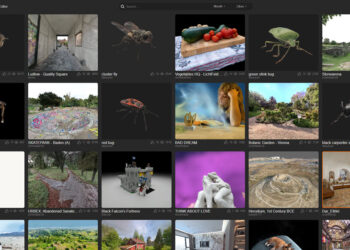




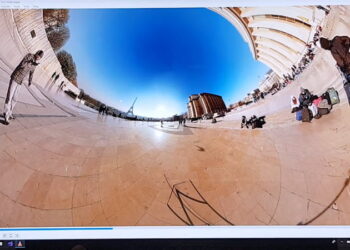



I just finished my first all-Krita-no-Photoshop concept illustration piece at work this week! Except for a very few instances Krita made the job easier for me, especially in the case of smooth line work. For me the stroke smoothing makes the biggest difference. Plenty of people can get beautiful, clean lines in Photoshop but I’ve never been able to without a ton ctrl+z’s, even after getting a small Cintiq. In Krita I can take my time drawing a curved or straight line and not worry about all the little, ugly wobbles. The brushes are really nice, too.
The only drawbacks I ran in to were not being able to figure out how to move multiple selected layers at once (I could only figure out how to move one layer, or ALL layers at once.). I also couldn’t figure out how to add or subtract from my selections. Documentation hasn’t always been easy to come by, but has been decent for the most part.
I’ve gotten a few crashes using the exporter and sometimes the “Move” tool is insanely slow, but I’ve had as many or worse problems in Photoshop, really. If you haven’t tried it yet you should really check it out.
Yeah, I’ve been loving Krita and look forward to their animation features.
@Andy It took me a while to figure out the add/subtract selections, but then I discovered that it’s under the Tool Options (above the color picker for me) next to Action, as four little icons, Replace, Intersect, Add and Subtract. I don’t know/have keyboard shortcuts for them yet, though. Good luck.
@Cory
Sure enough, there they are! Thank you. It actually makes sense to have it in the Tool Options now that I think about it. Btw, in the 2.9.5 build it says the shortcuts for Add and Subtract are ‘A’ and ‘S’ respectively. Thanks again.
Also very much looking forward to animation in Krita.