The latest version of the open source painting and now also animation software brings a significant update, offering animation support with onion skinning, ability to import/export image sequences, CSV import/export for use with TVPaint and Blender, Spriter scml exporter, significant performance improvements for handling big images, improved layer management and UI, enhancements to grids, guides and snapping, rewritten tablet handling, faster startup, etc.
Also of note, Krita’s 2016 Kickstarter campaign is still running for 7 more days to gather funds for developing better text and vector drawing tools. More on Krita’s website.

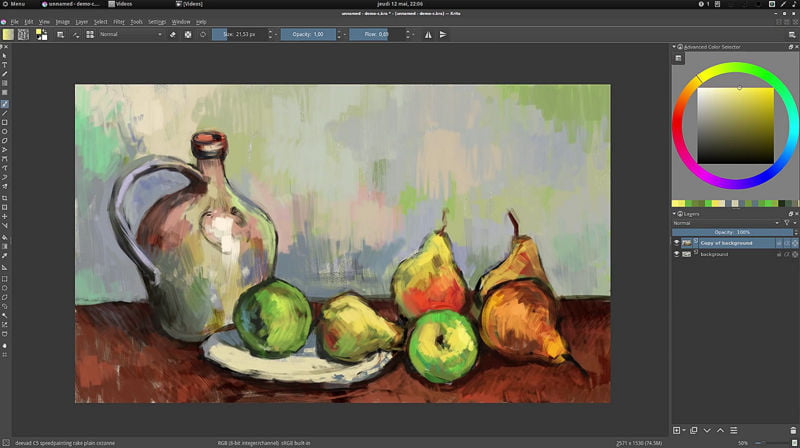
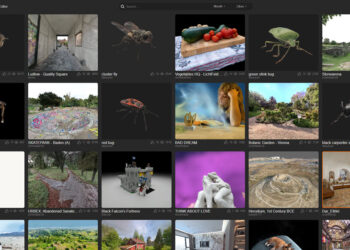




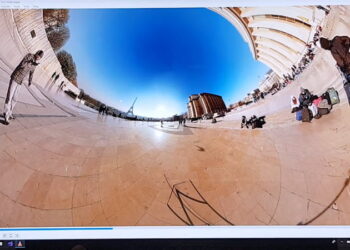




I like Krita.
But the should fix antialiasing issues instead of adding 1000 new features.
Can you specify an example of those antialiasing issues? Just to be aware where they might pop up.
With all very thin and opaque brushes and especially with those who do a kind of hatching also at high opacity. There is some anti-aliasing going on but not sufficent enough ,they all have visible stair effects. The only workaround would be to paint at a 4 times higher resolution and to shrink the canvas afterwards
Thanks
Yeah, I’m a big Krita fan/convert too and was super excited about the animation features, but this release has some serious bugs that make it completely unusable for me at the moment. I have a 21UX Cintiq at work on a multi-monitor setup and it has introduced a severe offset between the pen tip and the brush. They have a method to fix the offset but the “fix” disables pressure sensitivity. 😐 After that the tablet interactivity will just randomly stop working altogether. On my setup anyway, it’s a total mess. Hope it gets sorted out soon.
I wonder why that happen. I have a intuos – a very old one already in teenager years 🙂 – also with a multi monitor setup and have nothing of issues.
Related to Cintiq?
I have an Intuos 5 also connected and it’s getting the same offset as the Cintiq so I think the issue must be with having three monitors. When I use their method to try and fix the offset it says the horizontal resolution for the tablet is 5440, which is the resolution of all three monitors combined. So somewhere in the process Krita is either getting incorrect display info or isn’t interpreting the information correctly. It’s just very weird that setting the correct dimensions manually would knock out the pressure sensitivity. The two seem unrelated.
Did you tried with only 2 monitors?
When I disconnect the third monitor Krita’s little calibration fix dialog window still shows the Cintiq’s H.dimension as the combined total of the two monitor’s resolutions, instead of just the Cintiq’s. The result is a reduced offset, but still incorrect. Manually setting the correct resolution still shuts off pressure recognition. So, same problem just less severe.
I added my notes to the bug report so I’m hoping they’ll get it solved. These guys are doing a ton of work. It’s really pretty impressive.
This is indeed frustrating as the software is so tempting! Yet I have a similar problem with Wacom Intous5 being in Mouse mode as there is total disconnect between brush and actual pen position. Previous versions were ok.
From a friend if you put it to pen mode all is okay.
Wonderful app. Especiali as free.
For me for now Krita hava a one big deficiency – it’s a to huge and bulky UI.
Panel on the right take to much space on the screen.
What resolution are you in?
I have a 1600х1200 p
In older versions (2.7-2.9) I have some troubles with my tablet Genius G-Pen F610. Krita crashes when I used my tablet. But in pre-alpha 3.0 of Krita this issue has been fixed. In release v.3.0 this problem back again. :-((((
A new build is out that may fix your problem.
https://www.kickstarter.com/projects/krita/krita-2016-lets-make-text-and-vector-art-awesome/posts/1594853
Thanks)
You’re most welcome. Glad if we can help.
I really tried to like this software, I even baked it twice.
Open source, interface with good workflow and pretty clear menus and options (since v3), good brushes…
BUT performances are just horrible. Working with 3k and more is just too hard (we’re in 2016 :S) and every effect or processing take forever, and then very often it crashes after becoming unresponsive. At the end, I never finished a project with it… I still support the project because open source and Linux need a good 2d software editor and Krita is the best in the domain, but the core engine and the architecture need a lot of changes to beat of even reach the competition (I’m talking about the true competition, photoshop, affinity, not the gimp)
I really hope you will improve a lot because this is going the good way though.
Are you talking about the 3.0 release? One of their big focuses apparently was improving performance for working with really big format images. I personally don’t work at that resolution so I couldn’t say whether the performance for that stuff has gotten better with 3.0 but if you haven’t, you should try it out and report back. Would be interesting to hear your impressions.
What system do you have?
I ran it under linux (version 2), and version 3 (windows). I’m currently talking about v3 under windows.
I work generally with 4k to 8k and I very often in 16bit, and if I start using the filters, I have to wait 2 minutes every time and not touch Krita while it is processing.
Even photoshop, which is becoming very old, is still much faster for filters. Maybe opencl filters would be cool ?
I think you should focus on those we are using every time like gaussian blur by example.
I really like the workflow though, continue to make it clear, that’s important. By example the new layer dock is much more usable now.
I just downloaded Krita for the very first time and it has some really great features I was always wishing for in Photoshop. It does look like a great alternative, but the performance really isn’t that great. Even on not so high resolutions simple color adjustments are lagging and not as responsive as in photoshop.
My machine is an i7 3770, 32 gig ram, GTX 670 (Windows 10)
Another thing I noticed: It seems like that most of the filters only work in 8 bit, or at least it seems there is some sort of clamp happening. If I open a 16 bit exr image, I’m not able to recover overbright highlights with the levels or curve filters. But with the burn filter it’s perfectly possible.
It would be awesome if all the other color adjustment filters would work correctly in 16/32 bit, too.
Besides these two concerns I’m already sold. This texture wrap mode, import of exr layers and the non-destructive workflow is just great.