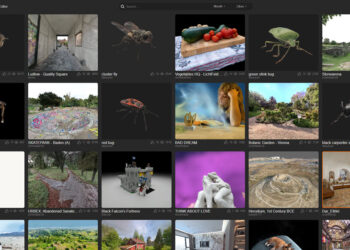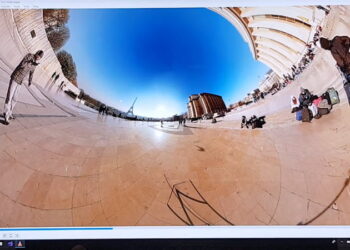New features in CLO Virtual Fashion’s cloth design and simulation software include:
- Cut Pattern – cutting patterns in 2D is now available
- Trace – trace internal shapes into patterns or vice versa
- Simulation speed improvements – the simulation speed has increased by approximately 30%
- Mac version enhancements – both simulation and rendering speeds have improved by approximately 70% in the Mac environment
- Auto Sync – all changes in the 2D window are automatically synced to the 3D window, and x2 faster than before
- Offset as Internal Line – input specific measurements to offset patterns and segments as Internal Lines
- OBJ export improvements
- LXO export for use with Modo
- Fold Arrangement – fold seam allowance, collars, and cuffs
in the 3D Window before Simulation is activated - Direct Positioning – use the Direct Positioning tool to
easily arrange patterns and OBJs on the Avatar and garment - Sewing Line Type – apply the Turned Sewing Line Type
setting to achieve a folded, two-ply look - Side Geometry – apply and adjust the curvature of pattern
edges, and/or express hems with facing - Align – align point, lines to the vertical (X) and
horizontal (Y) axis - Round Corner – performs the rounding of
the edges and corners of 3D shapes along a 2D profile - UV Guide – they can now be displayed, letting
you view and interactively edit the UVs - Avatar improvements – two methods for size measurement, on/off options for Avatar collision detection, display bones, reset joints, etc.
- Separate Gizmos for Select, Move, and Rotate
- Import Camera in FBX format
- Save Simulation Options – save your simulation options within project files
Marvelous Designer 5 is offered in both perpetual ($550) and rental ($59.99/month, $360/year) licensing options. More on Marvelous Designer’s website.