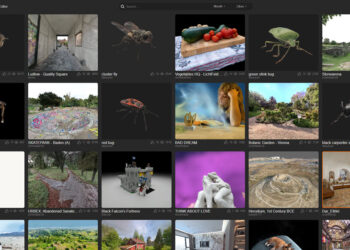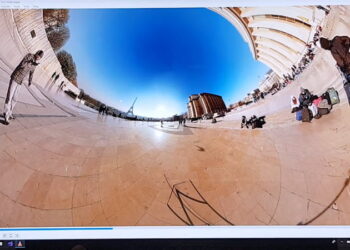New features in Autodesk’s software for creating meshes from photos or scans and handling large models include:
- 3D printing prep for huge mesh models – slices are generated that can be sent directly to the printers and thus be able to print native resolution Memento models without the need to reduce the size of the models
- New 3D print environment for printing on Autodesk Ember at high res (down to 10 micron per layer) with hollow and lattice-fill function.
- New coordinate points feature to set scale/coordinate system (for interoperability with ReCap, for making comparison between two states of a model easier)
- New boundary/edge-loop selection tool for smart one-click selection of holes or edges
- Smart crop and texture option re-enabled in the Advanced tools of the Create from 3D panel
- Improved extrude & fill tool
- Widgets for most mesh operations, they are now easier to use
- Preview for turntable video export for predictable and controllable outcome
- Splitting the screen in 2 or 4 view windows
- New fast texture re-baking for large models and with new “max resolution” option. Now supports export of normal maps for Obj export.
- New tool panel options for changing color scheme of the UI for those who work in dark schemes and few more options
- Brush selection tool is snappier
- New RCM file format for optimized mesh operations
More on Autodesk’s website.