Spain-based Motiva announced the release of RealPerception 1.0, a set of postproduction filters aimed at look design, mimicking effects produced by human perception, or that of cameras or photographic film.
The set of filters is divided into three packs:
- Pack 1: Watch video
- Realcamera – a camera simulation system
with effects as color response curves measured over real life films,
vignetting, chromatic aberration or silver retention (“bleachbypass”).
- Realcamera – a camera simulation system
- Pack 2: Watch video
- RealDeep – implements an old trick used
by Matisse and Picasso to generate perception of depth
using object
boundaries. It can also be used to generate atmospheric effects as haze
that increments the volumetric sensation in the image. - RealTonemap – used to simulate the luminic adaptation
in a way you can control the camera exposure using simply controls or
in a automatic way, instantly or with a delay (as the human eye does). - RealDefocus – blurs the image in a realistic way with
bokeh shapes. - RealEdges – detects and fixes problematic edges from a
3D render system, bringing more natural images for the viewer.
- RealDeep – implements an old trick used
-
Pack 3: Watch video
- RealStereo – generates stereoscopic images from a
single render and its depth pass (z-depth). This effect can produce a
large
variety of output modes like side-by-side for tv/screens 3d,
vertical/horizontal/checker interlaced, as well as several anaglyph
modes including our novel “Coherent Perception”, that tries to maximize
the color perception while it preserves the luma transmission and
avoids the retinal rivalry producing more pleasant images to be seen
and minimizes the eyestrain. Some examples can be seen in our “stereo
3d” gallery. - RealStereoCombiner – used to generate the same output
modes from a stereoscopic image pair. - RealMove – fakes movements from a single frame and its
“z-depth”.
- RealStereo – generates stereoscopic images from a
The plugins are in OFX format, making them compatible with major compositing and editing tools, such as Eyeon Fusion, Nuke, Autodesk Composite, Assimilate Scratch, Sony Vegas, etc. Motiva are selling them at a 35% discount before January 15th. More on Motiva’s website.

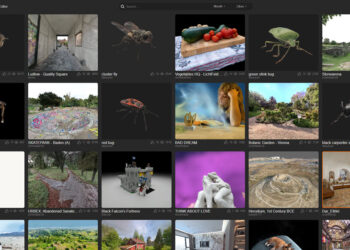




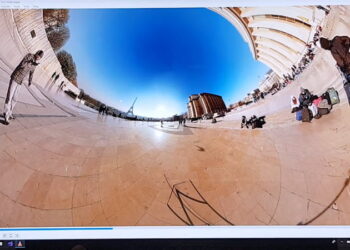


These sound cool but it’s impossible to watch the videos on their site. The gallery plugin won’t let you press any of the Vimeo controls, the prev/next buttons take focus.
Hi Rotem. I added the video links to the news item, you can watch them through the links.
Thanks Pablo
You’re most welcome, Rotem.
Purchased the full pack yesterday as belated Xmas present to self. Pretty happy with it so far, like the look of some of the cameras/films it has in stock. The price tag is less then competitive producs and right now it’s on discound on top of that. Service ir the license key was prompt. I recommend 🙂
Only with list item I have is a custom bukeh shape like the old Frantic Films Fusion tools had. You could cut out or paint custom shapes and make them bukeh highlights like the typical 5 or 6 blade blurry shapes on highlights.
Thanks for sharing your experience, Anselm. Good information, I’m sure it’ll be very helpful to people considering buying the software.
Looks like Red Giant finally got some good competition.