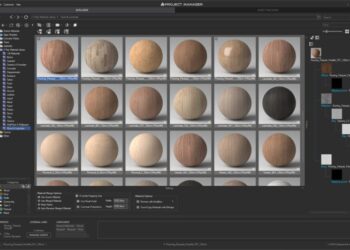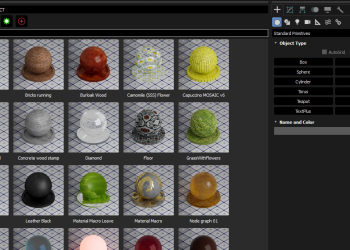“ArchVision has posted the RPC Plug-in version 2.1 for 3ds max on [their] site.”
Update details :
“Network Rendering AutoStop
If an RPC file necessary for rendering cannot be found in the map paths, the network rendering will not proceed. An Error is logged with both the client and server machine. The machine running the rendering server will be marked as Failed and the job will be sent to another machine for rendering.
Update Map Paths
If the RPC Plug-in cannot find any RPCs in the current map paths (set in 3D Studio), a dialog is provided that allows the user to browse to a directory where the RPC files are located. This location (s) is then automatically added to the 3ds map paths.
Improved Utilities Dialog
The Utilities dialog now provides users with a graphical explanation of all of the Icons and Options found on the Utilities dialog panel. This is provided in the prompt area of the Utilities dialog panel and appears when the user is not being prompted for other information.
The icons depicting content types, located at the top of the Utilities dialog panel, can be used to filter the RPC content shown in the panel. Clicking the icon for a content type off removes the content of that type from the dialog panel listing.
Ping-pong for 2.5D RPC Content
The functionality of the ping-pong script is now included the Plug-in. The user can specify a minimum and maximum frame in which the 2.5D RPC’s animation will play. The range of frames selected, from among the 600 included, will play forward and backward, working to fill segments of time greater than 20 seconds. Or, select motions can be defined and repeated again and again, depending upon the desired effect.”