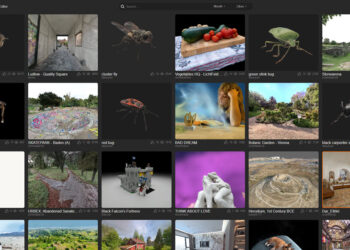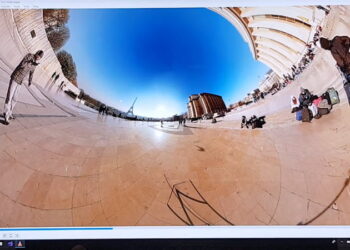New features in Red Giant’s plugin for automatically synchronizing audio and video include:
- Improved user experience with more automation
- Instant feedback that lets you know how your sync is going, and includes messages and color coding to indicate any issues
- Ability to sync with PluralEyes directly in Premiere Pro
- Drag and drop an entire folder of media into PluralEyes, and during a sync it will automatically detect which device the media came from
- Automatic Drift Correction – fixes the mismatch of sound and video in long clips
- Vertical Track Scaling – allows to see more detail in audio waveforms
- Track Comparisons – make it easy to verify your sync
- Keyboard Shortcuts for playback and navigation, based on Premiere Pro’s shortcuts
- Color Coding of clips when exported to Premiere Pro, so that you know what clips need attention
- Integration with Red Giant Offload (also in Red Giant Shooter Suite)
PluralEyes is compatible with major editing software, including Premiere, Final Cut, Avid and Vegas. Also of note, Red Giant have updated their Shooter Suite to v13, which offers PuralEyes 4 and takes away Denoiser II and LUT Buddy (those who upgrade from v12 or 12.5 will still own and be able to use both software). More information on Red
Giant’s website.