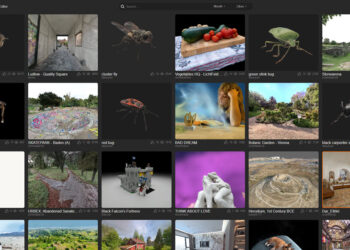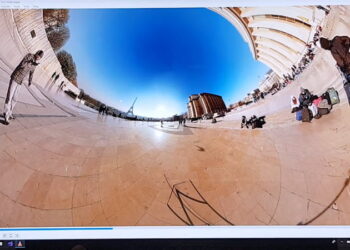Pixologic released another notable update to its sculpting, painting and detailing software. New features include:
– Insert Multi Mesh Brushes – combine entire libraries of objects into a single brush.
– Tri Part Multi Mesh Brushes – use PolyGroups to define end cap objects along with a middle segment. Facilitates the building of chains, zippers and other complex shapes.
– QRemesher Alpha – automatic quad-based retopology for full or partial models, including Curve Guide and density control features.
– Topology Brush – provides manual control over topology creation for those times when you wish to re-topologize your work with precision.
– Mesh Fusion – swaps part of your model’s surface with another piece of topology, automatically bridging the polygons to maintain a seamless mesh.
– Reference Images can now be applied to the ZBrush Grids.
– Undo History – ZBrush can now store almost all of your creative steps in its new Undo History. Up to 10,000 levels of undo history without impacting your computer’s memory needs.
– TransPose enhancements.
– DynaMesh enhancements – offers increased resolution and the capability to combine SubTools using DynaMesh, even defining specific SubTools as negative volumes.
– Plus many small improvements.
More at Pixologic and the ZBrushCentral.