Chaos Group has released V-Ray 3.4 for 3DS Max and Maya with a number of improvements, including:
- V-Ray Denoiser – automatically and non-destructively removes noise to cut render times by up to 50%. Also of note denoising can be used progressively while rendering or applied after rendering, and supports animation and enhanced blending between frames with a standalone denoiser tool
- GPU improvement – supports bump maps with procedural noise and orthographic cameras
- Now able to control the color of haze in the recently added Aerial Perspective feature
- Support for top/bottom VR output
- Update render regions in RT without restarting the render
- Improved performance and fewer fireflies for GTR/GTX materials
- Max 2017 compatible
- New support for VRayMultiSubtex (Maya)
- V-Ray Light Cache calculations are up to 15% faster
- Maya 2016 Extension 2 compatible
Read more about it on V-Ray.com: Max version, Maya version.






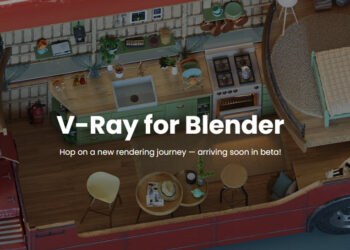





I’m not a Vray user but I massively respect how they keep improving Vray/Phoenix and how they present it. Without chaosgroup, our small Max world would surely miss a lot.
The mighty Chaos group!
A real, practical improvement. The fact that’s it’s a free update makes Vray one of the very best investments I ever made in a plugin.
Finally a denoiser in vray, well done.
About denoisers for vray…comparing Altus with this new tool, are results/benefits comparable?
The version of Altus that I have access to had some problems which made it impossible to do meaningful comparisons. I will do another round of tests when they release a fixed version.
ok…thanks. I suppose that a built in denoiser should works better (if not the 1.0, surely the 1.1 release)cause of the entire raw data it can access and elaborate…for other noisy questions we have neat image (I’m a BMD Fusion user and a vray/nuke denoiser node let me indifferent so I’m just throwing this out there…plans for Fusion?)
fast update 3.4.2 with some denoise refinements is already here…
Does the denoiser work on all the render elements? The corona render denoiser works only on the beauty which I found a bit dissapointing.
Am I the only person who finds it impossible to denoise a sequence?
It works wonderfully on a still image in the vray framebuffer, but I’ve been struggling with the procedures for using the standalone tool.
Is there a walkthough tutorial anywhere? The help docs don’t help much.
nope.
the denoise tools feels like a rushed release. i tried three days with all sort of different render settings and denoise settings for sequences. the results are very strange. it seems to just fix certain areas and not touch others at all. and it sometimes just denoised horizontal lines across the image not considering edges at all.
but it’s chaos group. i’m pretty sure this thing will immensely powerful in the comming versions.
neat video, dark matter, furnace, revision denoise etc. are all pretty much useless too. there are trial versions for all of these to test. my suggestions is to look at nuke built in denoise tool or the pixelfudger chromablur gizmo which produce similar results.
the best one i came across is digital vision dvo grain.
you can read the thread from Lele at the chaosgroup forum and download its script…it creates a simple gui for the standalone denoiser tool in Max. Another step is to render a multichannel exr or vrimg format (obviously to contain the denoiser render elements). Using this script you’re able to find and click the sequence.exr (or vrimg) and obtain a new denoised sequence (without additional channels).