Update Autodesk has now released an official blog post about the new release, in addition to an overview video and the full release notes.
Autodesk has updated its 3DS Max documentation to list the features of version 2019.1. This release adds improvements to several areas, including a new projects toolbar that lets the user see their project folder and easily switch between folders.
There are also performance updates to OSL for complex shaders and the ability to preview the contents of Alembic files before import. Alembic helper icons are now resizeable and 3DS Max object properties and custom attributes can now be imported and exported.
The Fluids system gets some love, with a new Channel Field Object that enables the user to manipulate specific properties in a simulation. Boundary Controls and Volume Helper allow you to limit the area of an effect. In this version is it now possible to disable specific emitters, colliders, masks and motion fields on a per solve basis.
Shared views, a recent feature that allows you to create an online representation of your model for feedback or client approval, now includes support for all bitmap types and the ability to use most procedural textures including OSL shaders. It is now possible to resize textures on upload and use Shell materials.
Some general improvements are also included, such as improvements to scene archiving and compression to support data sets larger than 2gb, the ability for FBX export to support animation data without geometry. and a speed boost when attaching large meshes of up to 7 times.
Read more about these new features on the 3DS Max documentation site.


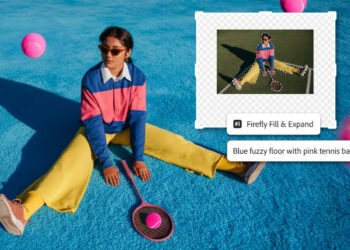








This does provide an answer for why Shared Views stopped working for me . . . it’s a subscription-only feature. Still this was one of only a handful of new features for the max 2019 launch and nowhere did the initial documentation or promotional materials mention that it was only available to subscription users. The new documentation spells it all out at least.
Oh autodesk… this got filtered before an official anouncement again…
Here is missing what I think its the biggest improvements on this release. Alembic gets a huge boost. We get an Alembic inspector file, being able to see whats inside an alembic before even importing it, possibilities to import/export object properties and custom data, and a lot more.
filtered? it is right in their documentation… I mean, it was easy to see, when Autodesk updates every 3 months and you just need to check the help to see if you find something on help documentation.
Mudbox also has to be updated around these days, I know one of the fixes is to avoid some spikes on dynamic tessellation, but still their help hasn’t been updated, but I hope it will be a nice release too.
Sorry, I didnt mean filtered. But that you have this information before an official anouncement.
Here it is the public anouncement: https://area.autodesk.com/blogs/the-3ds-max-blog/welcome-to-3ds-max-20191/
Great! I really like the alembic inspector as a pipe guy.
The alembic has been improved every year since it is introduced in 3dsMax 2015.
Thanks for the continuous efforts!
I am using max 2019 in a proper project and so far its been surprisingly pretty good, a lot of the new things they added admittedly should have been there ages ago. like being able to have sharp edges when extruding. But its definitely a big improvement. Lots of good things.
Glad it’s working well for you. We have put a lot of effort into making sure Max is solid.
BUT!….particle flow gets worse and worse every release since 2016. I am having issues where the pflow window just stays white I have to open and close it a few times to work and I tried to do some data ops and I couldnt connect certain operators. Bollocks! Why dont you dont you license TP and make everyone happy.
I’m not seeing this on my system. Could you check your driver? If it’s still happening, could I get your system specs?
That white space in pFlow – same here, the entire pFlow node window is white for me when opened. I need to move it off-screen and back, it’ll display correctly then. This is reproducible every time the particle view node window is opened.
Win10 1803 – GTX 970, driver 388.31
do you have the issue of not being able to connect data operators?
Didn’t try, if you give me some hints (which nodes/operator etc) I can try to repro.
FYI, there is a report on the Area outlining this issue (or maybe it’s yours?):
https://forums.autodesk.com/t5/3ds-max-forum/cant-connect-data-operator-in-3ds-max-2019/td-p/8075065
yeah thats me, i was trying to connect a closest point on surface to a point normal geometry op, If i load in my old presets its fine but for a new one i cant make the connection.
I am using a win 10 machine, i7-6950x with 2 1080s. I updated the drivers but the problem is still there, resizing the pflow window seems to fix it sometimes.
I get the white pflow window in 2018 as well – latest nvidia drivers.
Don’t remember it happening previously.
I would like to upgrade, but still waiting on news about Frost recompiles.
Took 3 goes to get a response from Thinkbox, and then it was a ‘we’ll ask the devs’
Haven’t heard back when it might surface.
We can only make some pressure, they told me as well… it is coming.
To be honest the price they charge for a recompile with no new features is a bit of a piss-take.
They only seem to push Deadline these days, feels they’re lost to Amazon.
Feels like they dont put so much love to krakatoa and Frost since amazon adq. But his technical service still is one of the bests on the industry.
Good update! Two things really stand out for me. I highly appreciate the continued focus on Alembic as I move a lot of data between Houdini and Max. And the improved attachment will be very beneficial. Hopefully won’t have to attach models in smaller batches anymore.