A&G Tool Company, developers of Studio Light Rig, have released their latest product, The Bevel Mill. The tool works inside 3DS Max to simplify the creation of bevelled logos from text and splines. There are over 30 different bevel patterns to choose from and two additional extension packs that each add a further 10 presets suitable for sports and movie titles. In addition the Bevel Mill has the following features:
– A Live Preview Mode that allows real-time switching between bevel types
– Easily select multiple editable splines at the same time
– Control the Bevel subdivisions or “steps”
– Full control over both Bevel scale and extrusion length
– Capping and intersection controls
– Quickly apply UV mapping to your bevels
– Documented Help File Included
– Bevel Mill Catalog PDF included for quick bevel style reference
– Available for 3DS Max 2010 and above
Watch a video and find out more at A&G Tool Co.

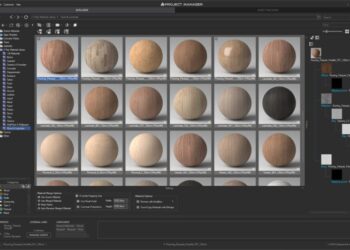



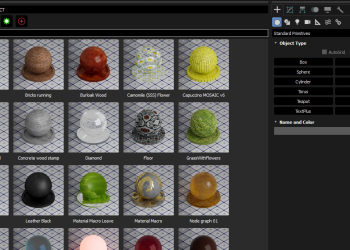


How is this different to the Bevel Profile modifier?
After watching the videos I’m not sure what the difference is aside from the 99.95 plus 14.95 per profile pack.
Anything that means I don’t have to model type, I’m game.
It looks like all it does is add bevel profile and UVW modifiers and collapse the object. Basically you would be paying to reduce functionality that is already in Max since you can’t use your own profiles.
Alex,
It wouldn’t make much sense for us to repackage an existing feature and try to sell it. There would be no point. This tool (like all A&G tools) was born out of ACTUAL professional production needs.
A job came in with a finicky client that needed tons of unique beveled type. The client didn’t know what they wanted and changed their mind many times on not only the look of the beveled text but the copy as well. Doing this with standard max tools and trying to maintain parity across multiple artists was a pain in the neck. Where this process would take up to hours to model and get client approval, The Bevel Mill achieves in seconds. You literally can toggle through all our bevel styles in REAL TIME.
Please take the time to check out all our videos on the product and see for yourself just how quickly you can crank out different styled bevels.
If you pride yourself on modeling your own text and logos, then this tool is not for you. This tools is for artists who would rather spend time on other aspects of their productions rather than iterate 35 different bevels for a client review. It’s a time-saver, thus a money saver and we use it in production whenever we have to make beveled logos/type in Max.
Take Care,
A&G
http://www.agtoolcompany.com/?page_id=1214
Thanks for the clarification.
The reason why I bring up bevel profile is that in the intro video bevel profile shows up in the modifier panel when the beveled text is created from the splines. Without knowing what is going on under the hood of the plugin we just have the videos to go on.
Thanks for taking the time to answer our questions.
Alex,
No problem. Glad to give further explanation.
Take Care,
A&G
I thinks it looks pretty handy myself. The thing that I am most curious about, as well as the thing I hate most about standard max text, is the underlying topology, you literally cant do anything with it without conceding to an hour minimum of mesh cutting/cleaning.
From the looks of it you get nice manipulable results straight of bat. How is the mesh. Does Bevel Mill alter the topo to make it more user friendly?
I purchased the Bevel Mill. I installed it to 2011 with current sp. Created text, live preview, extrude a bit. It just extrudes and doesn’t do anything else. There is no actual beveling going on. I’m sure there’s a step Im missing but I tried everything.
You sure are missing a step. It’s called “check your scene size”. Your probably in Kilometers or some shit. Works fine for me.