New features in the latest version of 3d-io’s skinning and mesh deformation plugin include:
(Since last reported)
- Code optimization and Unicode support
- “Move Bones” function offers the ability to change the
skeleton and bone setup in reference pose while the character is
already being skinned with BonesPro - Optimized vertex painting tool
- Stability improvements
- Support for Max 2015
Plus bug fixes and a simplified, web manageable licensing system. BonesPro 4.62 costs EUR 299 and is a free update for all existing customers. More on BonePro’s website.

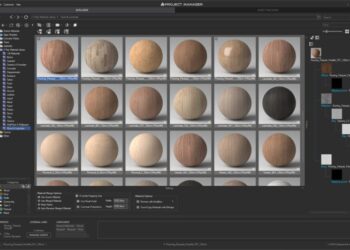



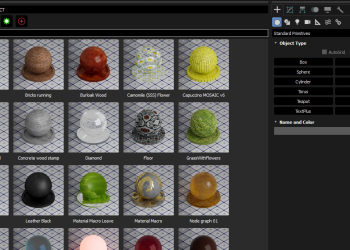


For all you amazing young artists, Bones Pro was easily one of the first commercial plugins available for 3dsmax when it debuted in March 1996 – wow, almost 20 years!
Bones pro is a great tool, but they decided to remove the Floating licence System with this update. They had a good and running System in the past and they just removed it ! I don´t understand it, this makes it so much more complicated to work with in our Pipeline and difficult to administrate. Really sad…
AFAIR BonesPro already was available even earlier:
as an IPAS plugin for 3D Studio DOS
Brandon – it is 20 Years. From the comments in the code, large parts are from 1994. I don’t know the exact release date, yet some lines have “1994” stamp.
The only older yet living Plugin i can think of would be Character-Studio.
It was designed and programmed by Boris Tusupknow (sorry if i misspelled the name), and for over 10 years distributed by Digimation.
In 2009 BonesPro was re-released in Version 4, supporting the new 3ds Max 64bit architecture. (BP was dead, and we could not finish or game production because it was only 32bit plugin, so we have had to change it). As such, we have decided not to keep it as exclusive in-house-tool, but bring it back in the game.
Large parts have been completely overwritten in order to keep the compatibility to new Max architecture: 64bit Version, new ParamBlocks, Unicode, Interface, Undo etc etc, as well es many features added like SkinPainting, Mirroring etc – as far as Autodesk SDK allowed it. It was almost 2 years of complex programming to bring the dead back to life.
Yet, deep below all those layers, there is still the original base, preserved over 20 years, almost unchanged. This lines of code define the wonderful vertex binding behavior, which is even today in terms of speed, elasticity and look&feel ahead of almost any other available skinning solutions.
Wow, Igor. Thanks for that interesting bit of history!
@Christian…where did you read that they removed the floating license system? I hope not because that would make it unusable for our studio’s workflow. But I will wait to hear what Igor has to say instead of assuming this is true.
ok, just read this part “- New simplified web manageable licensing”
Uhhhh, most studios don’t allow outside internet access these days so that’s not gonna work.
Hi Mitch,
do not panic. You use ZBrush in your studio too, Topogun, Adobe etc, so we are all familiar with the system. You have also successfully worked last week with our Unwrella 3 Beta – it is the SAME new licensing system! And i saw you have run Unwrella without any problems, which means you did not even noticed it!! 🙂 No need to spread fire here 🙂
Simplified explanation:
The new license system is both online and offline, ignore what Christian is writing above – it seems people are simply not reading the manuals. You DO NOT need to have online connection. In each customer mail there is a nice illustrated manual about how to activate, move, switch, lend, borrow, transfer and so the licenses. You can send license to your home comp online, or via mail, or move to your laptop on usb-stick, or to mobile phone, you can even use radio signals, floppy drive, burn a CD or copy to magnetic tapes – the same way you get any license for any product on this planet. It is only more flexible then the old one where you have to wait for hours until the tech support here generates you some obscure ASCII codes you have to copy&paste around. So, everything is under control – read the manuals, do your great work, enjoy.
thanks 😉
Thanks for the reply Igor. That is good news indeed. As far as us running Unwrella with not problems I cannot really vouch for that since it was being tested on one machine only outside of the studio with internet access. Not really an apples to apples comparison of how we use Bones Pro here. The way that plugin is used is we have two seats, out of which we typically use only 1 at a time but once in a blue moon multiple projects hit that expands our needs to 2 at a time. The person using it can be ANY one of our 15 artists and we might not have any idea who that person is until a few minutes before they need to start using it. Halfway through the day that person might be done and then another artist needs to open their file to start animating but needs to tweak a few bone weights because the “rigger” did a half ass job and is now at lunch. Once again, being able to grab the license without needing to bug IT (who is out back smoking a cig) or ask the room “how do I get BonePro working here?”.
This is why the floating license is ideal for us. If the new system makes this happen just as seamlessly then I have no problem at all.
@ Igor:
“ignore what Christian is writing above “. For me as a buying Customer it is not nice to be ignored when I told you, that the new licnese System is not working well in a production Environment, hopefully you respect your other clients in a better way, because WE should tell you how we need your tools, not the other way around, WE have to work and deal with it every way.
We bought Bones Pro BECAUSE it is a great tool and we could use it in our environment with Floating License as any other professional plugin. So you had a perfect running System and changed it now in the wrong direction in my opinion. This is why:
In our workflow we have some rigger, but we do small changes on a per Shot base when we found some Problems in the rigg. So the Artist can solve small Problems right now direct at their place.
With the new system, compared to zbrush (which is one of our last “old school” license systems and we try to avoid it), the artist have to give ist license away, so not just a simple close of 3dsmax, he or she had to do this active, another person have to “load” the license on the new machine. So two people have to do something to get it work for a two minute fix. Best way is an Admin who will do this, maybe a few times a day, this is a new job, right now it is working perfect with your floating lic.
If the artist do it by themself without an Admin we have the following situation: after a few days nobody can tell you, on WHICH machine the license it running right now to deactivate and reactivate it again on a different machine, because the artist will not keep track of it. So after a while the admin have to search on all the workstations to find the license. Again, right now it is working perfect with your floating lic.
To tell us that right now it is a problem to generate a a code and get it back a few hours later from your side is not a problem at all, because we do it just once ! And then it is running for a long time. And if you really want to improve it, do it like Autodesk, for example: I go to their web site with my floating licence activation code and get the floating lic back in a second because I can generate it by myself ! And then it is done again for a year and I can work right now.
Please respect you customers feedback, we just tell it because it makes it way easier how it is right now on our side, and I guess you want happy clients, or I am wrong with that ?
Hi Mitch,
This is also no problem. We are not taking anything from you: your current license is working as long as we or Microsoft exist (i hope we live for a long time). We are not canceling the support for it after few months or so, do not worry. You have it, it is yours, use it as you like.
We are actually adding to you additional license – you can now install on your computer BonesPro 4.62, with the new mobile transfer licenses.
The only change is that the upcoming software, starting with BonesPro 4.62, needs to run with the new mobile license system. If you don’t like it, don’t use it: it is free of charge 🙂
thanks
@Igor.
We would love to stay on the existing 4.61 FLOATING lic, but we need it for 3dsmax 2015, of course. So please, make a recompile for all the Floating License users for 3dsmax 2015 with the OLD 4.61 without any new Features, this would help a lot ! Thank you.
Hi Christian,
our office has sent you the mail with different solutions, please check the content.
The old licensing tool has reached (as i have written you in the long mail) EOL. The third party responsible for the license system and background check has seized to exist and we were not able to keep outdated software secure, supported and alive. The hardware and software platforms and standards has changed after 8 years, we just get dragged with. Our new recommended system is anyway far more flexible and secure, and does not contain third part risks.
We can of course make you an offer and program an exclusive license server in old fashion, but since you have capital for only 1 purchased license, i fear our extra programming cost will be totally beyond your imagination 🙁
If you have more questions or need more information feel free to contact us via official email: info@3d-plugin.com
“The only change is that the upcoming software, starting with BonesPro 4.62, needs to run with the new mobile license system. If you don’t like it, don’t use it: it is free of charge”
Does this mean that if we want to use Bones Pro in Max 2015 we will need to switch to the new licensing system? I’m still not 100% clear on this new method will allow the Bones Pro license to be accessed by different artists “on they fly”, meaning no intervention by IT dept (aka transparent to the user). This is super important for teams working in fast paced production environment.
Thanks,
Mitch
I completely agree with Mitch and Christian.
It is wasteful to bother IT department. And it will be difficult to manage the license. For example, when an absent animator had a license no one knows and touch about that license.
And I think that BonesPro is completely in the different situation with z-brush and Adobe. Because BonesPro is plugin software.
Still a little confused with the new license (or don’t want to believe I can’t do the following). With many of my other plugins (Di-o-matic, Cebas, FumeFX, etc) I have two computers, a laptop and a workstation. My laptop has the license servers for the plugins. So I can simply pop onto either machine and start using the plugins transparently with no extra hassle. Is there license server option with the new Bones Pro? It seems like now I will have to release it from the laptop, then activate it on workstation, then repeat the process every time I switch over to my other machine?
If the last scenario above is the case, then maybe do what Marvelous Designer does, which is auto-activate and auto-deactivate the license on program startup, which isn’t ideal, but better than going through a manual process.
Hi Igor,
I got the mail from your Office with different Solutions and we have to think about it, but the only solution to get it working like we do it now is a Site License. And every solution is bundled with extra costs.
Maybe you get enough demanding Feedback from your Clients to do a new License Server, which is not old fashioned at all, but my question was if it is possible to do a recompile of your old 4.61 plugin code with the 3dsmax 2015 SDK? I do not Need a new licnese Server, the old one is running perfect. And we would love to stay on the old 4.61 code, just a “simple” recompile with all the old bugs are fine for us. This should be no big deal for you I guess, plugin developer have to do this with each new 3dsmax Version since years.
Thank you.