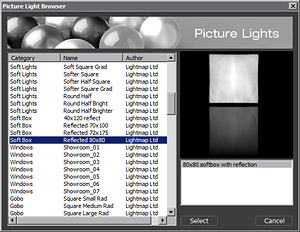Version 3.5 Features
Lightmap has announced a number of features that will be available in the upcoming 3.5 release of HDR Light Studio. The new features provide further refinements for building your lighting design. We’ll take a look at what they have to offer, but since the software is not available yet for testing we cannot provide a first hand in-depth look at their functionality, nor evaluate their implementation. As such, they’ll be left out of the final score of this review.
LightPaint
The new LightPaint feature allows for precise placement of light sources for both reflections and illumination by clicking on the 3D model’s surface. In addition, right-clicking on a part of the model that is being affected by a certain light source results in the selection of the corresponding light, allowing you to quickly access and modify its parameters until you’re satisfied with the results. These features should considerably speed up the process of iterating and polishing a lighting design.
SunShade
SunShade is a tool that allows you to define an area on the HDR canvas and control its brightness. It’s designed to solve technical problems that can be caused by overly bright light sources, but can also be used for controlling the overall brightness of whole HDR canvas.
LightCam
LightCam offers the ability to preview the scene in LiveLight from the point of view of the selected light source, providing additional control over the positioning of your light sources.
Manual and Documentation
The Help item in "Help" menu opens a web based help, which basically provides a link to the Learning Area page on the web and notification that a user guide has already been installed in the documents folder in your installation of HDR Light Studio Pro. It would have been convenient to also have a direct link to the PDF file itself, at this time there’s none.
The user manual is a PDF document in vertical format; layout is clean and professional looking. Every topic is presented in compact and visual fashion and it really doesn’t take much time to go through the whole manual.
License and Pricing
The license allows the software to be used on one user account on a single Windows workstation and there’s currently no network or other type of license available. So if you want to use HDR Light Studio on your laptop or other workstation, you might be able to do that with remote desktop software. HDR Light Studio is available for Windows (32-bit and 64-bit), with Mac and Linux versions expected soon.
The software can be purchased from Lightmap’s online store or from an authorized reseller, and it is delivered as download only (no boxed version available).
The Pro version reviewed costs currently £599 (plus VAT), which approximates to $1120 dollars at the time of writing. The standard edition costs £399 (plus VAT) and it has limited features. A comparison table can be found on the website that lists the differences between the two versions.
Live plugins for VRED and Patchwork3D cost £199 each and they can be purchased from the web store, but most users will be probably more than happy with the plugins included in the Pro package.
Additional HDR lighting image collections are also sold on the website: "HDR Lighting vol.1" is a set of 9 HDR photo lighting captures of real studio environments, and a picture light pack called "Real Suns" is also available, which can be used to add realistic suns to existing HDR images.
Conclusions
HDR Light Studio is currently the only tool available to fill the specific custom HDR light map creation slot, as there’s really no other competing software available at this time that could perform similar tasks with such ease. A&G Tool Co.’s Studio Light Rig (3ds Max), ZBrush’s Lightcap, Studio Lighting & Illumination Kit (SLIK for Modo) and a few others exist but they are based more on the traditional approach: loading in presets, gradients, studio backdrops and light objects. They aren’t really as flexible as HDR Light Studio if you want to use them with other software than their host platform.
The ability to customize existing HDR images by tweaking or adding new light sources is a great feature, as quite often the HDR maps you can download for free or purchase don’t really have everything you need for your lighting, especially if you intend to use the HDR maps in a real-time engine.
HDR Light Studio is very good for producing studio-style product shots and test renders of models of various kinds. It allows you to cut away hours of painstaking tweaking by providing the ability to nudge the lights around and see exactly where the reflections lay on the 3D model. The features brought by version 3.5 should help further speed up your lighting design workflow.
The software is a clear winner in its own arena, but it does, however have a few minor hiccups, mainly in the design of its interface. Right now the inability to configure keyboard shortcuts and mouse navigation is a bit annoying, among other issues mentioned earlier in the review.
It would also be great to have direct support for SIBL-GUI, the unified HDR browser created by Thomas Mansencal. While it’s not difficult to add the maps manually to your SIBL-GUI library, it feels like quite an oversight to ignore this great free tool which makes the actual usage of HDR maps much easier. It would allow to use your new maps in Max (or any other 3D application supported by SIBL-GUI ) with just a few clicks.
Finally, the price of the professional version may be OK for a big studio, but it is quite steep for an individual artist (who would most likely choose the Pro version anyway, as the standard edition is quite limited). In comparison, the price of the Pro version (with VAT included) is almost $1120, and a complete 3D package such as Modo costs around $1200.