Tube
Another tool added to Topogun is the new Tube tool, it can be used when you have clearly tubular shapes in your reference mesh. It allows you to create cross sections and then produce a mesh.
The Tube tool works pretty well and is easy to use. The tube creation happens with OK speed and accuracy, and somewhat random and lazy placement of the cross sections on complex detailed surfaces doesn’t cause problems and clean geometry is produced.
Again, a contextual summary of the tool’s usage placed in the bottom bar could have helped, as initially without reading the manual it may not be obvious how to finish the tube creation process – there’s no "create" button on the screen, you have to click the right mouse button.
Extrude
The new Extrude tool has similarities with SimpleCreate. It has three (3) different working modes – Crawl, Project Back and Free. In short, it’s a tool designed to extend open edges, to quickly cover the reference mesh surface with a uniform mesh structure.
It’s now much more easy to retopologize cylindrical shapes like arms, legs and fingers, when compared to Topogun 1.0.
The Free mode extrudes the newly created polygons without snapping them on to the reference mesh. If you want to project the new vertices directly onto the surface, you have to use the Crawl mode.
The Crawl mode lays edges you extrude on top of the reference mesh’s surface and it also works with symmetry.
The Project Back mode is a blend between the Crawl and Free modes – it shows the extrusion mesh growing in free air and when you let the extrusion off, it projects back to the surface.
Conclusions
Topogun 2.0 is a professional grade tool for retopologization and map baking. It is very easy to use and adapt to. Artists who know what they are looking for will find many useful tweaks and features hidden under the simple and clean UI.
The software offers quite a few good tools for working with organic and mechanical subjects and it can handle very high resolution reference meshes. The new mesh creation tools and improved symmetry support boost Topogun 2.0’s workflow a lot. Baking also works very fast and has enough options for fine tuning the end result.
Minor UI improvements would make Topogun 2.0 even better – button customization and generally the lack of an aid for learning keyboard shortcuts in Topogun 2.0 is probably something that could be addressed easily.
Considering the current feature set, automatic retopologization (something similar to 3D-Coat’s Autopo or ZBrush’s ReMesh All / Unified Skin) and UV unwrapping features would be a great addition to the next installment of the software.

Olli Sorjonen has created and art directed all kinds of CG things, spanning from game art to animation during the last decade. When Olli is not tackling the minefield of game and CG jobs in the northern darkness of Finland, he has been creating illustrations, 3D models and digital sculptures among other things. You can find more about his work at CGMill.com.

Sami Sorjonen has a background as a 3D generalist in games and animation, he has created environmental art, characters and has also done lots of technical problem solving on many projects. He likes to dabble with all things 3D, 2D and art in general; anatomy, drawing, digital sculpting, rigging and motion capture, and also mess around with things like Maxscript, Actionscript and C#. You can find more about his work at CGMill.com.
Related Links:
Topogun’s website
Topogun at work – videos
Topogun reference manual (refers to version 1.06)
Topogun 2.0 new features videos
Notes:
– PixelMachine has stated that it has finished coding the Linux version of TopoGun and it’ll soon to get into public beta. The sources have been unified for the Windows, OS X and Linux builds. BETA2 for all these versions is scheduled to start by the end of 2011. The feature set for 2.0 is expected to remain largely the same with the probable addition of some minor unannounced new features.
– A Topogun video learning course has been launched recently. You can find more information at: http://3d-model-designer-warehouse.com
See more expert reviews and MU Features >>
Tags: Topogun | Retopology | Baking

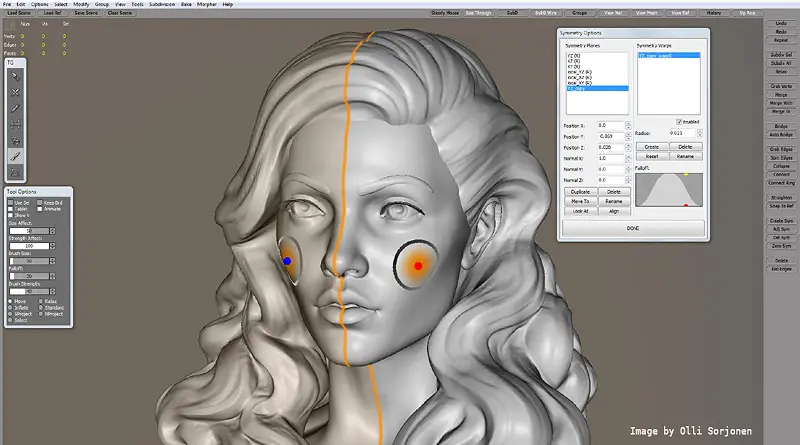
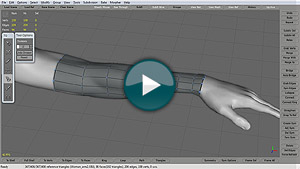

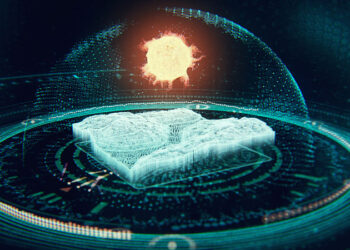






olha é tudo o que eu preciso para deixar as minhas modelagen mais profissional
Hi,
I have a 3d jet model say 1 million polygons and for texturing i use mari once i model my 3d object then i export it to OBJ and unwrap it,then i import those obj in mari for texturing. Now if i use topogun can i able to reduce the 1 million polygon to lower with keeping same resolution then i export as obj and do my regular texturing stuffs. Is that what Topogun used for??