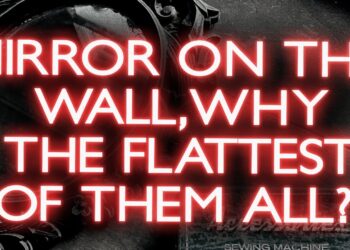Wall Worm, the collection of design and exporting tools that allow you to build assets and game levels in 3DS Max for Valve’s Source game engine, has continued to grow over the last two years. There is a new video tutorial up along with a sample file that teaches users some of the workflow enhancements in WW:
- Quick 3d Skybox Tools
- Exporting sky textures
- Exporting scrolling textures
- Exporting IFL bitmaps as animated textures
- Exporting Blend textures as Source WorldVertexTransition
materials
The video and sample scene can be found on Wall Worm’s website.
The developer of Wall Worm has also made available some general purpose scripts and their videos:
Quick Parent Link is a script to paint complex link hierarchies: http://www.shawnolson.net/a/1814/quick_parent_link_maxscript.html
Material Merger is a script to combine and flatten all maps of all materials of selected objects: http://www.shawnolson.net/a/1819/material_merger.html