New features in the latest version of Corel’s graphics suite include:
- Support for Windows 10 and new resolution independent
multi-monitor viewing, 4K and higher displays, and Windows Real-Time Stylus pen-compatible tablets, such as the Microsoft Surface, in addition to Wacom tablets and devices - Corel Font Manager – take control of your
ever-expanding font collection and make the most of the fonts you
already own. Ideal for professions that use fonts daily. - Enhanced Knife Tool
- New design features requested by users – manage complex
projects with ease with the new Hide and Show Objects. Copy, paste, or
duplicate pieces of existing curves with Copy Curve and explore the
Gaussian Blur to adjust the degree to which the drop shadow feathers at
its edges. - New and enhanced photo-editing features – remove
imperfections with the Healing Clone tool and use the enhanced
Straighten Image to correct perspective distortions - Workspace customization – choose a workspace that matches
your workflow - Enhanced support for sharing and output – expanded
compatibility with formats like AI, PSD, PDF, JPG, PNG, SVG, DWG, DXF,
EPS, TIFF, DOCX and PPT - New CorelDRAW SDK & Developer Community
CorelDRAW Graphics Suite X8 includes:
- CorelDRAW X8: vector-illustration and page-layout
application - PHOTO-PAINT X8: image-editing application
- Font Manager
- PowerTRACE X8: bitmap-to-vector tracing utility
- CONNECT X8: access digital content in the Content Exchange
and on a local computer - Website Creator: website design application
- CAPTURE X8: one-click screen capture utility
- PhotoZoom Pro 4: plugin to export and enlarge digital
images from PHOTO-PAINT
CorelDRAW Graphics Suite X8 also includes 10,000 clipart and digital images, 2,000 high-resolution digital photos, 1,000 OpenType fonts, 350 professionally designed templates, 2,000 vehicle templates, more than 1000 fills, frames and patterns, more than five hours of enhanced training videos, and much more.
Customers can choose one of three options:
- Perpetual License: make a one-time payment and own the
product license permanently; available as a box or download version - Subscription (rental): pay a monthly or annual fee to use
the product; upgrade to the latest version as long as your subscription
is active - Upgrade Program: if you buy a perpetual license of
CorelDRAW Graphics Suite X8, pay one affordable yearly fee, and you’re
assured of working with the latest design tools, file compatibility,
and the most current technology. As long as your account is active,
you’ll automatically receive the latest version when it’s
released.
Availability and Pricing
CorelDRAW Graphics Suite X8 is now available in English, German,
Italian, French, Spanish, Brazilian Portuguese, Dutch, Polish, Czech,
Russian, Chinese Simplified, Chinese Traditional, Turkish and
Japanese. The full version is priced at $499 and the
upgrade is $199. Rental is available for $29.95 per month or
$198 per year. Upgrade Program is available for
$99 per year. Commercial and educational volume licenses are
also available.
More videos showing the new features can be found on YouTube. For more information and to download a free 15-day trial, visit www.coreldraw.com.


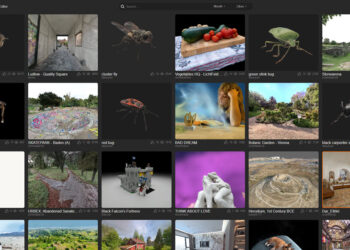




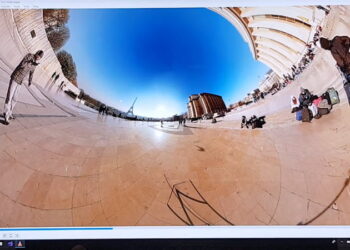




Right now Corel Draw fills a gap left by adobe on ‘owning’ a layout app rather than rental only. i use Corel X5 for work but on hearing that Affinity Designer is coming to windows soon and a layout version in 2017 I can see that i ‘might’ be leaving corel behind.
Corel still has my attention in 2016.
2017 they need to step it up and compete with Affinity