(Updated) A new preview video is up and more details have been disclosed. Curvature Map works with scanline V-Ray, as well as with any renderer that can use Max’s native maps. Also it does away with the need to bake out a map and it can work on animated meshes, as it’s calculated at render time. The map offers controls for localizing desired areas of curvature. Watch preview #2 on Vimeo.
Michael Spaw has posted a preview video showing an upcoming plugin from Boomer Labs that will provide a curvature map that shades areas of positive and negative curvature (convexity/concavity of the mesh), which can be used to define weathered areas in an object. Watch the video on Vimeo.

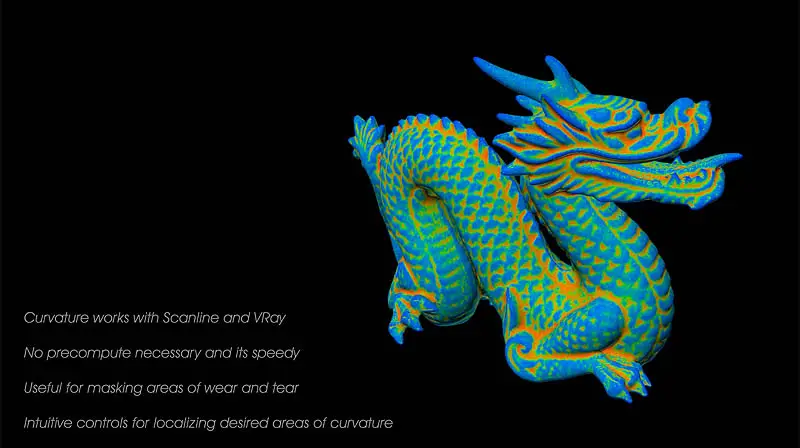
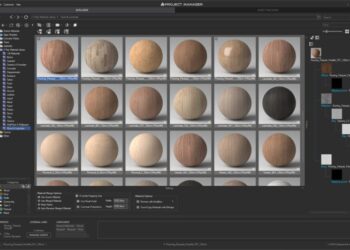



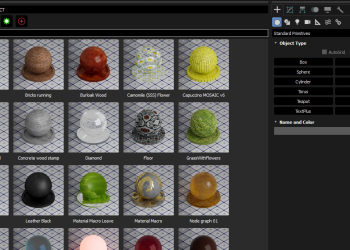




Looks really useful. I wonder what exactly can be controlled within the map settings.
Quite a bit, but the UI is still being added to, so Ill be posting some more information on it as soon as it all gets locked down. Safe to say you can map the positive, negative and flat areas as well as use either just the positive or the negative regions if you want just those areas. You can also distort the regions which can give nice chipped effects if you are trying to simulate rusting or chipped paint.
-Michael
Sounds great. Some small questions out of interest:
– Can you ‘expand’ the shading region? For example, specify flat shading on certain curvature with a from/to value? Not sure if something like this is possible at all…
– Is it aware of smoothing groups?
– How does a simple box look like? Does it take into account the 90° angle and can you specify a ‘lookup range’?
– When will it be available 🙂
Sorry for the questions but the teaser got me interested.