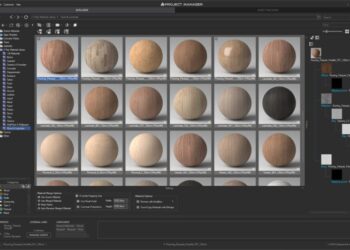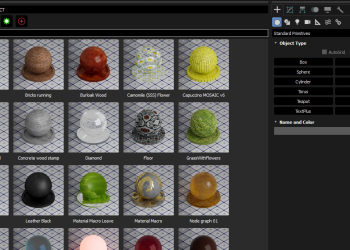New features in Itoo Software’s set of plugins for creating large extensions of trees and vegetation include: Forest objects used as excluding areas, animation maps, inverted falloff curves, probability curves for rotation and scale, and unattended installation mode for renderfarms. Read on for more.
Areas
– “Bound Checking” now is local for each area.
– Added “Falloff->Invert Curve”. Flips the values of the falloff curves.
– Added “Object->Scale”. Scales the geometry of the referenced object in the Object Areas.
– New type of Area: Forest. Lets you to use a Forest object as Exclude area. There are two modes to compute the excluding region:
. Sphere. Uses a virtual bounding-sphere that surrounds each item. The size of the sphere may be scaled using the “Scale” parameter of the area, or modifying the “Collision Radius” parameter in the Geometry List of the excluding Forest.
. Mesh: Uses the full geometry of each item. This mode may be slower, specially using heavy geometries, but more precise.
Tree Editor
– The items on Custom Edit mode are rescaled when the Geometry List is modified.
– The parameters “Tree Editor->Width/Height” are not longer needed and has been removed. If you need to set the size for specific items, select and scale them using the Max tools.
– “Tree Editor->Creation Tools->Reference by Areas” was obsolete with the UV Surfaces and has been removed.
– “Tree Editor->Properties->Geometry ID” selector is replaced by a combo list.
Other
– Animation maps.
– Added Probability Curves for Rotation/Scale. Lets you to define the probability of each value in the range (X = Min/Max range, Y: 0-100% probability).
– Improved creation window: now it is possible to select the models from the library before creating.
– The version used to create/edit the Forest object is accessible by Maxscript with the “savedversion” property. This value is updated when saving.
– “Geometry->Get Size From library” is changed to a global value and enabled by default.
– “Forest Color->Range” is renamed to “Random Strength”. Default value is set to 100%.
– “Camera->Limit to Visibility” is disabled by default. In case that large areas are used, Forest displays a suggestion recommending enable this option.
– “Camera->Back Offset” is set by default to 10m.
– The Forest icon (“F” sign) is drawn where there are not visible items in the distribution.
– The installer now supports unattended installation. Use /? in the setup program to see the parameters.
– Max 2013 support.
A Lite (free) version of the current release is available. More at Itoo Software.