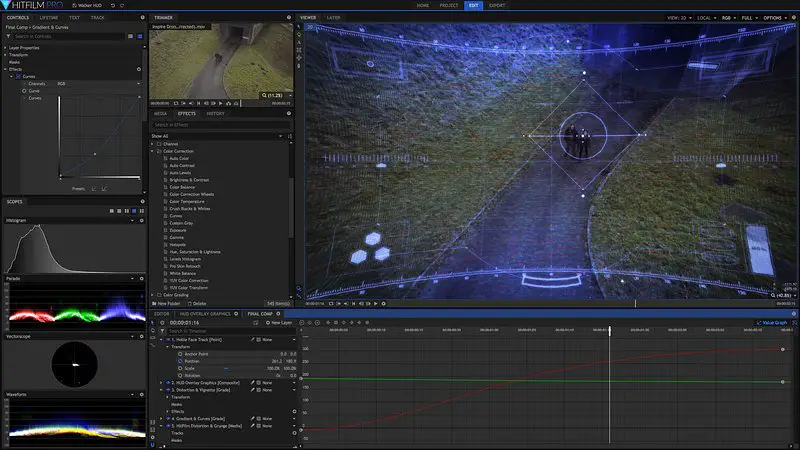FXHome has been releasing a number of point updates to its compositing, editing and VFX software. New features and improvements include:
Update #1
- Allow 3D model properties dialog to be resized.
- Double clicking an item should display and auto scroll to that item. So no need spend time scrolling up and down searching for what you need.
- Wire Removal effect.
Update #2
- .PNG Exports should default to the fastest Compression method for Export.
- New plugin presets for: Channel Blur, Channel Mixer, Channel Time Shift, Exposure and Fractal Noise.
- Retain transitions when a Slide, Ripple, or Roll Edit is performed.
Update #3
- Audio waveforms can now be viewed in composite shot timelines.
- Improvements to Audio waveform rendering time.
- Improved support for Retina and High DPI. Using multiple displays with different scaling levels and HitFilm will display correctly across them all.
- The Save Composition As… command now defaults to the name of the Composite. Allowing for a nicer and more simple user experience.
- Audio waveforms can now be drawn on a logarithmic scale rather than a linear scale, so they better match the logarithmic display of the audio meters. Both options are available in the Options screen.
Update #4
- Dynamic Reflections now enabled on the following 3D Layers: Planes, Images, Video & Text.
- The Export Queue now persists when closing & reopening HitFilm, so you can add render items from multiple projects, and export them all at once.
- Shortcuts for controlling the playhead (Previous frame, Next frame, Start playback.. etc) now work in every Panel.
- Changed the Panel system to allow resizing of the Lifetime, Text & Track Panels. Scrollbars will now appear if the panel is too small to display the content.
- A warning is now shown to inform users when saving a Project in a newer version of the software.
- Support for variable frame rate video added. HitFilm now resamples VFR videos so that they behave as if they have a fixed, constant frame rate.
Plus bug fixes. HitFilm Pro 2017 is offered through permanent licensing at $349, upgrade prices from previous versions are available. More on HitFilm’s website.