CGPress uses technology like cookies to analyse the number of visitors to our site and how it is navigated. We DO NOT sell or profit from your data beyond displaying inconspicuous adverts relevant to CG artists. It'd really help us out if you could accept the cookies, but of course we appreciate your choice not to share data.
The technical storage or access is strictly necessary for the legitimate purpose of enabling the use of a specific service explicitly requested by the subscriber or user, or for the sole purpose of carrying out the transmission of a communication over an electronic communications network.
The technical storage or access is necessary for the legitimate purpose of storing preferences that are not requested by the subscriber or user.
The technical storage or access that is used exclusively for statistical purposes.
The technical storage or access that is used exclusively for anonymous statistical purposes. Without a subpoena, voluntary compliance on the part of your Internet Service Provider, or additional records from a third party, information stored or retrieved for this purpose alone cannot usually be used to identify you.
The technical storage or access is required to create user profiles to send advertising, or to track the user on a website or across several websites for similar marketing purposes.

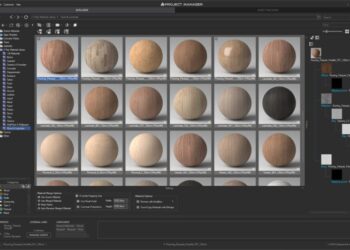



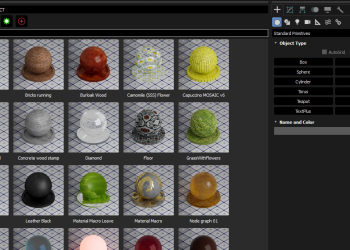


Good stuff.
But – I think the 64-bit build is actually the 32-bit, it’s reporting an error when loading on 64-bit Max 2010 and 2011.
Cheers
Steve
great,
but v64 failed to initialize
noop
Hmm – tried both versions on multiple 32 and 64 bit versions of Max with no luck – anyone else got this to work OK?
yeah not working for me on 2010 or 2011 on 32 or 64bit
Changed link to newer builds:
http://code.google.com/p/hot4max/downloads/list
Cheers Pablo,
working now…
A pleasure. Good to hear. 🙂
Even with the new links, I can not get either to work on 2010 or 2011.
It looks great though!
It didn’t work,I hope it will fixed soon
older version (2nd build) works with 2010 64bits
Hi
this looks great, but don´t work in 2010 or 2011 64Bit.
no way…
cheers
hot chip
failed to initialize….sad~
Even after the so-called fix, still does NOT work, and continues to report the SAME error on max startup (and then max crashes).
Would love to use this – but please test properly before releasing to the wide world !
And how exactly does one report an error on your site? I can’t figure this out. Make it easy for people to do this.
I have also been unable to get this working on Max 2010 or 2011.
I would love to be able to use it! 🙂
New build is up.
fixes these x64 issues, also memory leak
it does work fine. I think whats confusing people is they are not making a plane first then using the Houdini_Ocean modifier to apply it. As before the plugin was accessed via the standard primitives gui.
Very good plugin btw
Just to correct :
Hot4max has always been a modifier that you apply.
There was problems with earlier versions due to SDK mixup under compile. this caused problems with x64 version.
Hot4Max 3dsmax 2012 has been released.
http://code.google.com/p/hot4max/downloads/list
Changes for Build 022411 are:
– Adds support for Max 2012 (32-bit and 64-bit)
Install first Visual C++ Redistributable for Visual Studio 2012problem solved 🙂
Only just stumbled across this plugin now. Wow, this is fantastic! Going to be extremely handy one day. Will be donating the moment I ever use it in a project.
Does anyone succeed to install the plugin in 3DS Max 2014 ? I is reporting an error when trying to load the plug-in.
Thanks a lot.
Installed fine for me on 2014. Stupid question but have you got the correct version of the plugin for 2014?
Install first Visual C++ Redistributable for Visual Studio 2012
http://www.microsoft.com/en-us/download/details.aspx?id=30679
1.I installed Visual C++ Redistributable for Visual Studio 2012
2.I copied both files for 3ds max 8 32 bits to folders (the .dll to root folder of 3ds Max and the .dlm file to plugins directory)
3. I ran 3ds max8
I got the follow error:
“DLL failed to initialize. Error code: 127 – The specified procedure could not find.
Any idea ?