Kostasoft has released a plugin based on NVidia’s 3D Vision that allows users with NVidia graphics cards and two monitors in the system to browse the viewport in stereo mode, and also make a custom render of frames and show them in stereo.
From the press release:
Unfairly disadvantaged by stereo ability 3DS Max 2010 (even Maya has the ability to browse viewport in stereo, but only with professional graphics videocards), finally had the opportunity to not only demonstrate own charms in a viewport stereo mode, but also make a custom render of frames and show them in stereo.
This plugin is based on 3D Vision technology and therefore available to
all owners of computers with standard gaming graphics card of the
company Nvidia on the motherboard and two monitors in the system. In
the absence of 3D Vision Kit and stereo-compatible monitor / projector
/ plasma TV, output signal is possible only in the “anaglyph” format
(this restriction of drivers). And if you have the above-described
equipment – stereo appear before you in all beauty. Simply copy the
plugin’s file in plugins folder (for example, I have this C:Program
FilesAutodesk3ds Max Design 2010plugins)
Features:
– Plugin free for all with conditions “as is”.
– Presented in two versions (for 32 bit systems, and for 64 bit).
– The feature of this plugin is a compilation with priority for the
processors from Intel company, which should give a boost in performance
for systems based on this processor(s).
Download the plugin:
Link to the official site (sorry, in Russian only for the time being): http://www.kostasoft.com

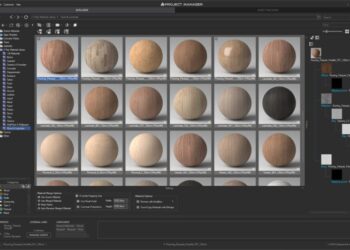



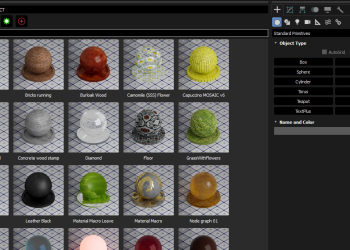


Sounds good! would this work in 3dmax 2011??
regards!
Great little plugin. Comes in very handy. I can confirm that yes, it does indeed work in 3Ds Max 2011 🙂
Big thanks to Kostasoft 🙂
no go in max2012 🙁
Andy, are there any tricks you had to do to make it work? The plugin is loaded, but I can’t get the stereo to work.