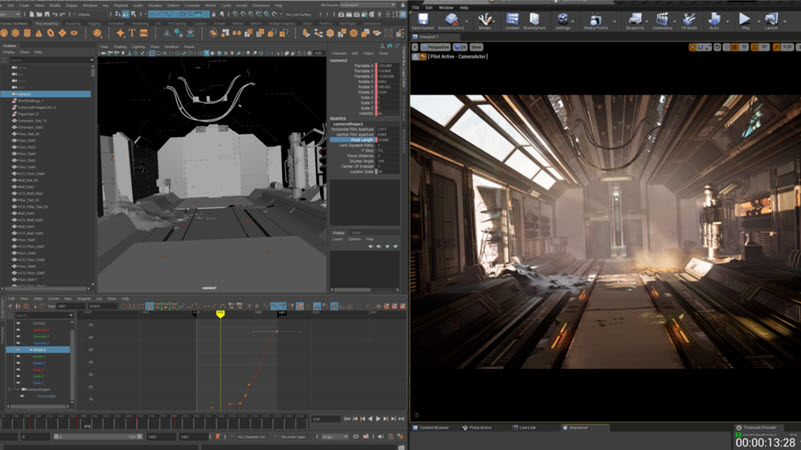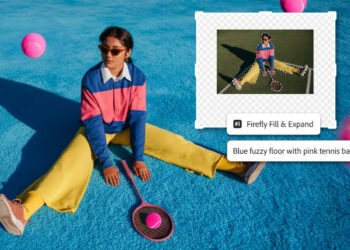Autodesk has announced a new live link plugin to exchange animation data between Maya and Unreal
Originally developed by Epic Games, Live Link is comprised of separate Maya and Unreal plugins that work together to allow artists to stream data seamlessly between the two applications. Autodesk partnered with Epic Games to advance the Maya plugin and extend the tool’s functionality to better meet the needs of artists and studios. The updated Live Link plugin features a simplified installation experience to link Maya and Unreal assets, allowing artists to get up and running in a matter of minutes. Once set up, artists can animate, keyframe, and modify keyframes for character assets in Maya, while simultaneously viewing character updates in-context and in real-time in Unreal. Key features and tool highlights include:
- A streamlined user experience that speeds up workflows by making it easier to connect Maya and Unreal and make live changes to assets.
- Joint hierarchy transforms can be connected allowing for character to character streaming.
- Blend shapes are supported, enabling artists to make changes to characters – like facial expressions and lip-syncs – and view in-context changes in Unreal.
- Camera attributes including transforms, angle of view, focal length, film gate, camera aperture, film aspect ratio, depth of field, focus distance, and fStop are supported.
- Lighting adjustments including colour, intensity, cone angle and penumbra angle work are supported.
- Scene timecode is streamed to Unreal, allowing play head synchronization between Maya and Unreal.
- Back version support enables the Live Link plugin to be used with Maya 2018 through 2022, for users working with older versions of Maya.
The Unreal Live Link for Maya plugin is now available as a free download on the Autodesk App Store. For tutorials, visit the Maya Learning Channel.