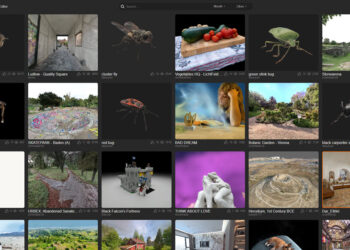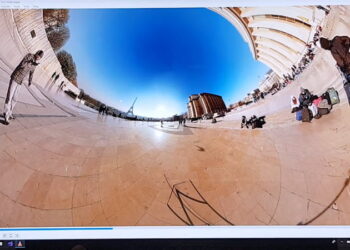New features in Autodesk’s modeling tool for combining parts from different 3D models and outputting them to 3D printers include:
- New Complex objects that contain internal partitions (beta), Complexes make it easy to design for multi-material 3D printing
- Generate Complex tool to create a Complex from face groups
- Split Complex decomposes a Complex into separate solid shells
- New Export mode that automatically decomposes Complex on write
- Align to Target tool to automatically align meshes in 3D
- Unwrap tool flattens surface patches
- SVG Export can export meshes as SVG (edges, colors, etc). Try it with Unwrap.
- Mesh Query tool for visualizing mesh properties
- New measurement-based scene scaling workflow in Units/Dimensions tool
- New Select Intersecting action in Select tool (double-click
on other
scene objects) - Preserve Group Borders and Project To Target options in
Smooth
Boundary - Remesh can now automatically preserve sharp edges
- Make Pattern can now clip to active Target object
- Make Solid updates and new mode to automatically preserve
sharp edges (slow) - Huge Booleans stability improvements
- Export support for SMESH format
- Pivot-drag positioning shortcut can now terminate on any surface in scene
- New unlit-texture shader
- Support for Autodesk Screencast
- Many UI improvements to indicate disabled/unavailable menus and settings
- Lots of scripting API improvements
Plus minor improvements and bug fixes. More on Meshmixer’s website.