Adobe has announced the February 2024 version (version 25.5) of Photoshop for desktop. This update includes the ability for users to create and save their own Adjustment Presets. These presets allow users to establish and apply their personal style to images and also offer the option to share these presets with others or use presets created by other users.
Another enhancement in this release is the expansion of text-editing capabilities in the Contextual Task Bar. This update is designed to make text-editing workflows more intuitive and streamlined. Users can now directly adjust text alignment, spacing (including leading and kerning), and font style (such as bolding, italicizing, and underlining) from the Contextual Task Bar itself. This feature simplifies the process of text editing by providing quick access to relevant tools and actions based on the current selection or context within the document.
For more information, visit Adobe’s documentation website.

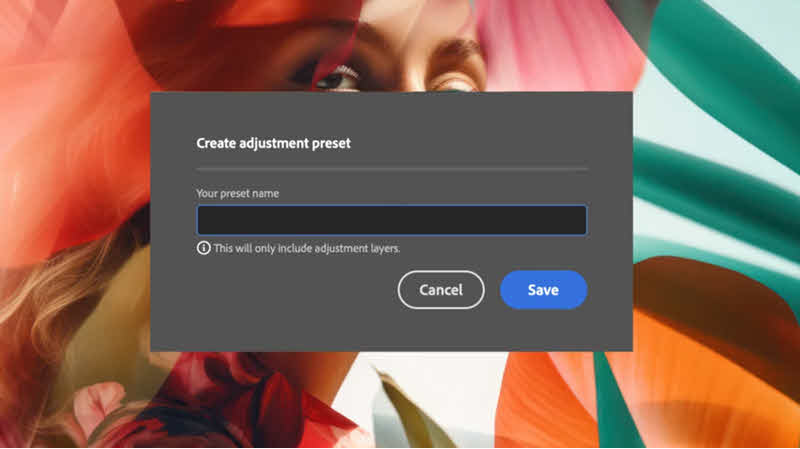
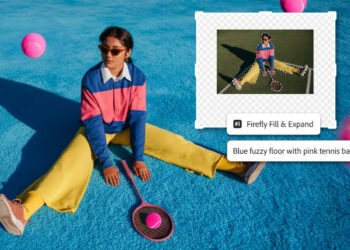








I made the mistake and installed latest version some weeks ago. It seems saving an image does inexplicable magic that will hang the PC for a few seconds.
Also, the new ‘save copy’ dialog is absolutely useless, only there you can choose to flatten the image but it will still report ‘saving layers in a tif bla bla’ although you specifically chose to not save layers. I wonder who came up with that crap, it surely wasn’t tested and I don’t see the advantage of additional 10 clicks.