Dutch artist Jonathan de Blok has released a new script that enables you to sequence camera shots and state-sets directly inside 3DS Max. The tool adds a timeline below the trackbar that collapses when not in use with a design that will be recognisable to anyone who is familiar with After Effects. Other features include:
- Create previews and setup renders from a clip’s context menu.
- Token based render/preview system.
- Automatically set the camera’s wireframe color to indicate if a camera’s track is selected or if camera is active.
- MaxScript access to the sequence data for integrating into existing pipelines and render managers.
- Sequence data is saved in the max file in a non disruptive way. The scene will open even when the sequencer is not present on the system
Find out more and download the demo from JDBGraphics.nl.

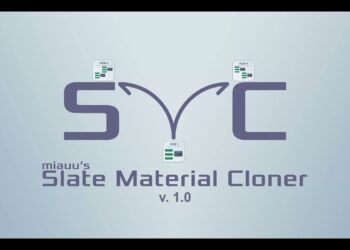

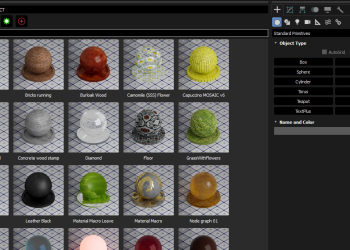
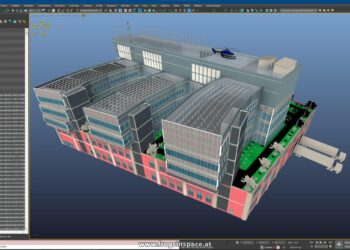



And as a special offer for MU readers use ‘MU_DISCOUNT’ in the checkout process for a 25% discount!
(and the website is .NL not .com)
Wow, this was a much needed tool, one of those things that you’d expect to be there by default. Great job.
One thing though, a video is worth a thousand pictures, they say.
Interesting indeed.
But we really need some documentation/guiding for this. I cant get it to work how I would expect.
Jonathan please do a quick setup guide, preferable as a video. Thanks.
Claus: have you seen the online help?http://www.jdbgraphics.nl/prosequencer-online-help
Good idea to add a step by step getting started tutorial and a working demo scene.
I’m interested to know what does not work as expected?
Thanks for you feedback!
Hi Jonathan
Yea I did use the help page to try and help me get going. Maybe I am missing something obvious or my Max configuration is messed up?
But I didn’t really get it up and running.
Looking forward to a getting started tutorial : )
Congrats, Jon, it looks really well done.
Update
I installed Pro Sequencer on my work comp.
Here it worked as I would expect – The red cue line were in synch with the max cue slider.
On my home comp the red line never moved at all. I will try a reinstall this evening.
It only works in max2013 and higher, maybe you have 2012 @ home?
If not can you send me a email (find it on my website) with the output from the listener. (if there is an error chances are something is printed there in red)
It looks very cool, i suggesting one feature and that is also managing backround sequences. Because if you are working on some movie scenes you are expecting different bg sequences per shot.
Good idea, I’ll look into that. Background itself can already be switched by linking a stateset to a clip. What I could add is way to sync the background start with the inpoint of the clip so to rendered material syncs automatically with the BG video.
perfect, thats exactly what i ment 🙂
ah snap, i guess the discount is not working anymore? or is am i doing something wrong?
I fixed the discount code, it had the wrong expiration date. Try again 🙂
Sorry, still not working, i get this error:
The discount you entered is invalid
I tried the code MU_DISCOUNT in Firefox and Chrome. With Copy&Paste and typing it manually. Cleared Cache and got a new IP. Nothing worked.
Oh Well, i will try my luck tomorrow
There where some technical issues with the wordpress shop plugin affecting the discount mechanism. Fixed it and should be working fine now.
cool, it worked now. just bought it.
thank you Jonathan
Thanks Jonathan! I got it ))
Congrats it’s simple and useful tool
waiting for future big upgrades 🙂
How do you uninstall it? Ever since i installed it, each time i open a scene, it sets my timeline range at 400 frames, no matter what scene that is. No uninstaller?
CHeers,
Adriano.
Sorry about that, that is a bit of a bug, will take care of it!
Uninstall: Check the readme file in the downloaded zip, it has a list what files are copied where, if you delete those it is gone.
A proper uninstaller as well as an autostart toggle and update-checker are in the works.
You can also just remove the file from the /scripts/startup directory and then it will not autostart with max, you can then run it via a macroscript found in the ‘jdbgraphics’ category.