Swedish company Quixel has made available the open beta version of its new Quixel Suite. The suite incorporates improved versions of NDO and DDO, their texturing and normal map creation tools, and 3DO, a new PBR model and material previewer. According to Quixel the beta lasts until September 8 and may be used commercially.
The open beta of Megascans, Quixel’s material library that offers real-world surface scans is expected to start when the current beta of the suite is stable and polished enough.
More information and download link on Quixel.
Also of note, check out some new videos posted on the Polycount forum.
Technical questions and bug reports are being posted on another Polycount thread.

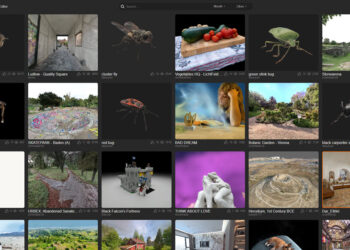




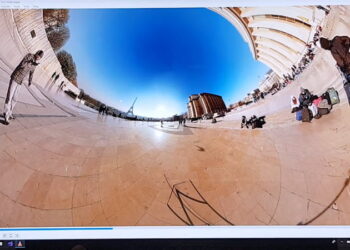




i got the suite and it is by far the worst money i have spent on software.
trying to learn the program but it´s buggy beyond comprehension:
-the ndo2 breaks license and cant be run offline. too bad for me since my main workstation is offline.
-ddo previewer apparently cannot be navigated with a wacom pen.
(other users reported it – i just was baffled how i couldn´t rotate a model)
– some 3d models imported into previewer appear triangulated with each other triangle transparent. some wont load at all. tried multiple obj export settings.
i have other gripes but these are the main ones.
the web presentation is sleek and looks professional but in my experience the software is a piece of crap at this stage.
i have lost i dont know how many hours trying to figure out if its me or the software so excuse the angry tone.
“- some 3d models imported into previewer appear triangulated with each other triangle transparent. some wont load at all. tried multiple obj export settings”
When you export as an .OBJ make sure you change the Faces from Quads to Triangles in the Export dialogue box. that should stop this.
Thanks scott but that is the first thing i tried, with the same results.
This plugin left me seriously frustrated and the information on it is severly lacking.