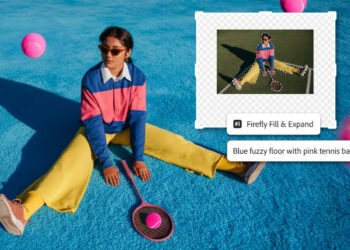Adobe has released version 26.6 of Photoshop on desktop, introducing new selection tools, color adjustments, and image generation features.
The Select Details feature improves the capabilities of Photoshop’s Object Selection tool by allowing users to make more accurate selections of people, including attributes such as hair, facial features, and accessories. By hovering over a person on the canvas or using the Select People button in the options bar, users can access a dropdown list of automatically identified details. Once selected, areas can be adjusted for color and lighting or replaced using Generative Fill to match surrounding content.
The Adjust Colors function has been updated with improved on-canvas controls. This feature allows users to modify hue, saturation, and lightness across the six most prominent colors in an image or target specific colors using the eyedropper tool. The Hue/Saturation adjustment panel now includes larger sliders and swatches to improve precision. Adjust Colors can be accessed via the Contextual Task Bar or the Properties panel.
The Generate Image tool now includes a Composition Reference setting. This function uses the structure and visual arrangement of a reference image to guide the generation of new assets, supporting consistency in layout and design when using text prompts.
Photoshop version 26.6 also includes performance improvements. Users can now enable cloud processing for Select Subject and Remove Background operations through the Preferences menu. This update aims to deliver faster and more accurate subject detection, particularly when working with complex edges and fine details.
For more information, visit Adobe’s website.