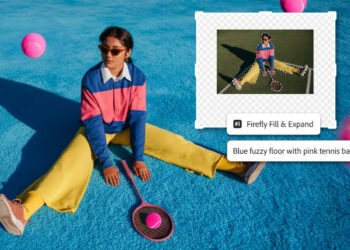Design Connected has updated its Connecter desktop app, introducing new features aimed at improving asset and material workflows in 3ds Max.
The update introduces Expert Mode, designed to reduce repetitive prompts when adding assets and materials to 3ds Max. It offers customizable settings for merging, placement, instancing, and material handling, providing a more efficient workflow for experienced users.
Material management in 3ds Max has been improved with a new Material Browser that offers a hierarchical view in the Preview Panel. Users can browse and drag sub-materials, maps, or textures directly into material editors. Connecter now leverages an active 3ds Max session to read .mat files, allowing real-time previews without requiring separate instances. Materials can also be read and previewed directly from .max scene assets, with drag-and-drop functionality similar to .mat libraries. To improve usability, the application now ensures that the 3ds Max window is brought to the foreground when assets or materials are dropped.
The update further improves integration with 3ds Max through a new in-viewport placement widget, which supports alignment, rotation, copy and instance creation, and replacement workflows. Faster material handling has also been introduced through metadata precaching and direct drag-and-drop into material editors.
For more details, visit Design Connected’s official website.